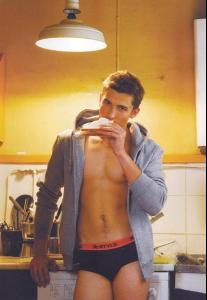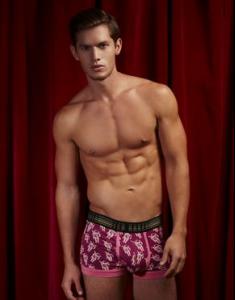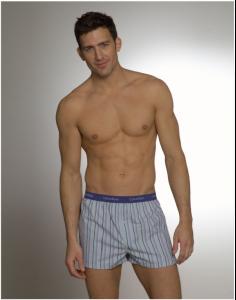Everything posted by SP09
-
Tommy Hilfiger Spring/Summer
- Photo ID
-
Photo ID
-
Help With Model Id
Hey, Does anyone know who this is? The picture was on an episode of QI, but I can't find who it is anywhere! Thanks!
-
Kieran Lahey
found out its kieran lahey, for anyone interested
-
Kieran Lahey
-
Model/Actor
I was watching Voyager earlier, and in the episode this stunner appeared in his underwear haha Annoyingly, he's uncredited... anyone know who he is?
-
Jarek Pietka
Thank you so much! & for the link to the other pictures
-
Jarek Pietka
- Help! 2 guys
-
Help IDing another guy
-
Help! 2 guys
That's great Thank you! Just the other guy to go, hehe
-
Help! 2 guys