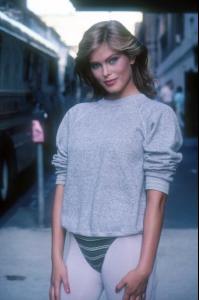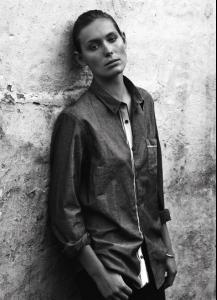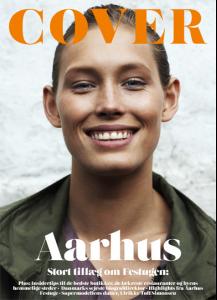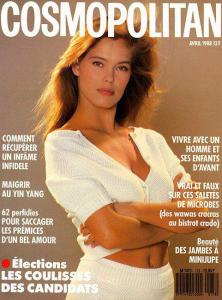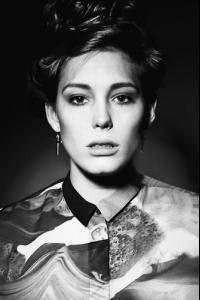Everything posted by markymark
-
Renee Simonsen
http://galleri.tv2.dk/TvTid/59979795/10/:DMA-2012/ Danish Music Awards 2012 - 10. november 2012
-
Renee Simonsen
- Renee Simonsen
- Renee Simonsen
more more more new photos og Ulrikke - take a look all- Ulrikke Sandvad Toft Simonsen
http://www.unique.dk/female/models/ulrikke-toft-simonsen/ More new photos Very good and so nice I love them- Ulrikke Sandvad Toft Simonsen
Yes just like her mom- Renee Simonsen
take a look at Ulrikkes new photos- Ulrikke Sandvad Toft Simonsen
- Ulrikke Sandvad Toft Simonsen
http://www.unique.dk/female/models/ulrikke-toft-simonsen/ page got new look- Renee Simonsen
- Ulrikke Sandvad Toft Simonsen
I will soon take scans of the new stuff- Ulrikke Sandvad Toft Simonsen
http://www.koldingstorcenter.dk/ Take a look new photo of Ulrikke in the mag there is more than at the homepage- Ulrikke Sandvad Toft Simonsen
- Ulrikke Sandvad Toft Simonsen
- Renee Simonsen
http://www.facebook.com/#!/photo.php?fbid=181045605361976&set=a.125649710901566.23349.100003696127245&type=1&theater One more nice photo- Renee Simonsen
http://delebarn.dk/ISKUFFEN/delebarndkVideo1.aspx- Renee Simonsen
- Renee Simonsen
This group is awesome, thanks for sharing ! YES I know it is mine ;o)- Renee Simonsen
http://www.facebook.com/#!/groups/27847459279/10151022640834280/?notif_t=group_activity more nice photos ;o)- Ulrikke Sandvad Toft Simonsen
- Renee Simonsen
- Ulrikke Sandvad Toft Simonsen
- Ulrikke Sandvad Toft Simonsen
- Renee Simonsen
http://zomobo.net/play.php?id=7tjIr17gvag- Renee Simonsen
- Renee Simonsen
Account
Navigation
Search
Configure browser push notifications
Chrome (Android)
- Tap the lock icon next to the address bar.
- Tap Permissions → Notifications.
- Adjust your preference.
Chrome (Desktop)
- Click the padlock icon in the address bar.
- Select Site settings.
- Find Notifications and adjust your preference.
Safari (iOS 16.4+)
- Ensure the site is installed via Add to Home Screen.
- Open Settings App → Notifications.
- Find your app name and adjust your preference.
Safari (macOS)
- Go to Safari → Preferences.
- Click the Websites tab.
- Select Notifications in the sidebar.
- Find this website and adjust your preference.
Edge (Android)
- Tap the lock icon next to the address bar.
- Tap Permissions.
- Find Notifications and adjust your preference.
Edge (Desktop)
- Click the padlock icon in the address bar.
- Click Permissions for this site.
- Find Notifications and adjust your preference.
Firefox (Android)
- Go to Settings → Site permissions.
- Tap Notifications.
- Find this site in the list and adjust your preference.
Firefox (Desktop)
- Open Firefox Settings.
- Search for Notifications.
- Find this site in the list and adjust your preference.