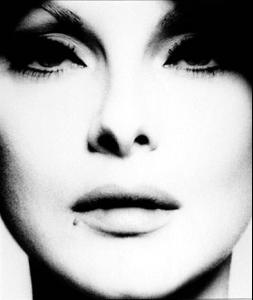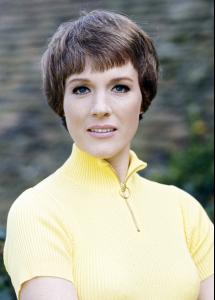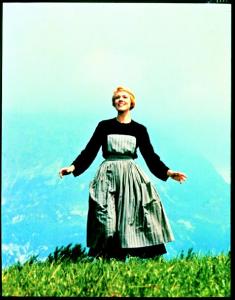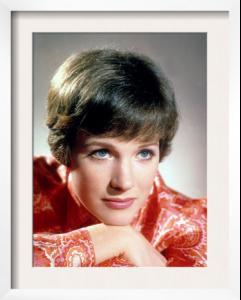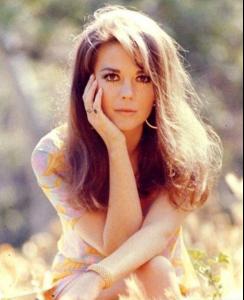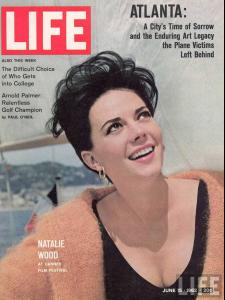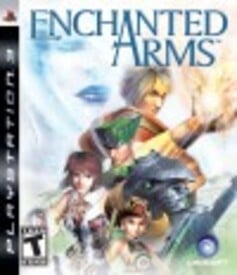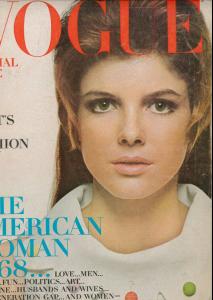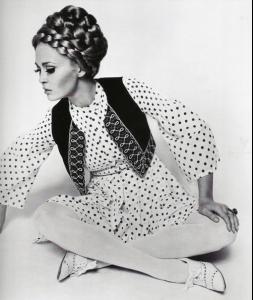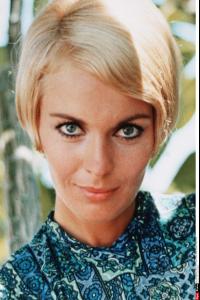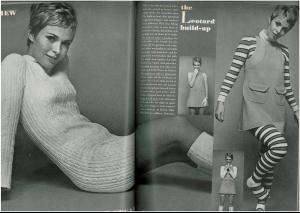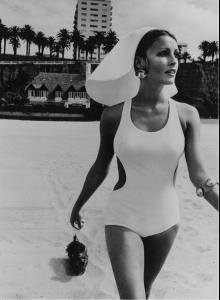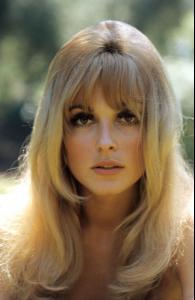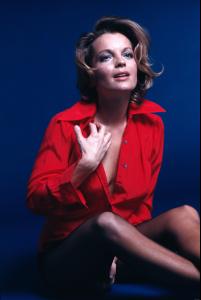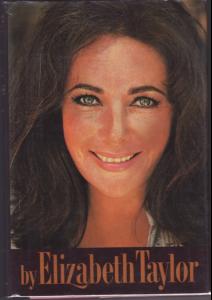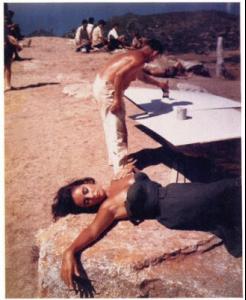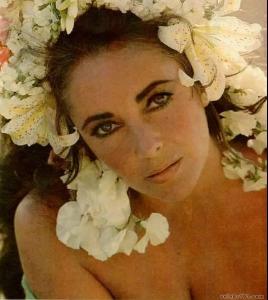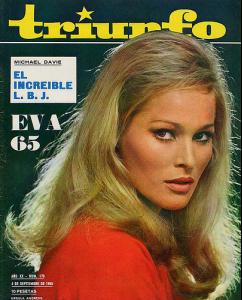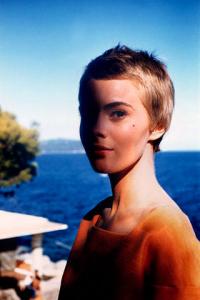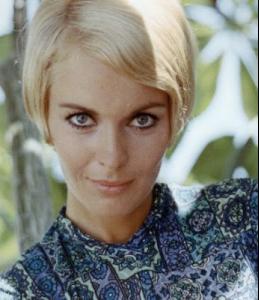Everything posted by bardotek
-
Virna Lisi
http://s11.allstarpics.net/images/orig/g/l...byyp4spybp0.jpg http://s11.allstarpics.net/images/orig/a/c...h7py4rft1hf.jpg http://s14.allstarpics.net/images/huge/r/l...wie7wdv7cie.jpg http://img79.imageshack.us/img79/6252/images2kj6.jpg http://img.listal.com/image/1762114/600full-virna-lisi.jpg http://i.fanpix.net/images/orig/6/w/6w62hy3hwcdewhdh.jpg Please refrain from hotlinking. (~ Michael*)
-
Julie Andrews
- Weronika Rosati
- Marilyn Monroe
- Audrey Hepburn
- Audrey Hepburn
- Audrey Hepburn
- Natalie Wood
- Vivien Leigh
- Ava Gardner
- Gene Tierney
- Jacqueline Bisset
- Katharine Ross
- Faye Dunaway
- Jean Seberg
- Sharon Tate
- Romy Schneider
- Elizabeth Taylor
- Virna Lisi
- Claudia Cardinale
Fuckin' hell, Dusja what are you taking all those photos from? Did you robbed a bank of photographs or what!? THANK YOU!- Annette Vadim
- Ursula Andress
http://s11.lucyphotos.com/images/orig/t/0/...vs28cm6c86v.jpg Please refrain from hotlinking. (~ Michael*)- Brigitte Bardot
Thank you all, B.B.'s perfect!- Gene Tierney
Account
Navigation
Search
Configure browser push notifications
Chrome (Android)
- Tap the lock icon next to the address bar.
- Tap Permissions → Notifications.
- Adjust your preference.
Chrome (Desktop)
- Click the padlock icon in the address bar.
- Select Site settings.
- Find Notifications and adjust your preference.
Safari (iOS 16.4+)
- Ensure the site is installed via Add to Home Screen.
- Open Settings App → Notifications.
- Find your app name and adjust your preference.
Safari (macOS)
- Go to Safari → Preferences.
- Click the Websites tab.
- Select Notifications in the sidebar.
- Find this website and adjust your preference.
Edge (Android)
- Tap the lock icon next to the address bar.
- Tap Permissions.
- Find Notifications and adjust your preference.
Edge (Desktop)
- Click the padlock icon in the address bar.
- Click Permissions for this site.
- Find Notifications and adjust your preference.
Firefox (Android)
- Go to Settings → Site permissions.
- Tap Notifications.
- Find this site in the list and adjust your preference.
Firefox (Desktop)
- Open Firefox Settings.
- Search for Notifications.
- Find this site in the list and adjust your preference.
- Weronika Rosati