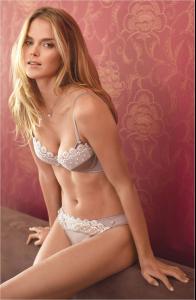-
Shannan Click
-
Raica Oliveira
How do you get the HQ and UHQ pix from otto.de web site? I'm grateful to anyone that can lend a hand. I figured out how to do it on VS and I can teach it. Here is my problem. This is a small pix. How do I use my cursur to cut-n-paste for the HQ/UHQ pix?? var zoomimages = new Array(); <!-- style zoom img 0: ovhk12001_214002x14.jpg --> zoomimages[0] = "ovhk12001_214002x14"; Thanks for answers in advance. endlessummah
-
otto.de
Can anyone lend a hand in getting HQ pix from the otto.de website? I cant manage, but come close. see above link of Racia Olivera. I notice changing from format A to E gets smaller and bigger pictures, but they are not the HQ. Here is what I've learned. These all work. Thanks in advance; endlessummah
endlessummah
Members
-
Joined
-
Last visited