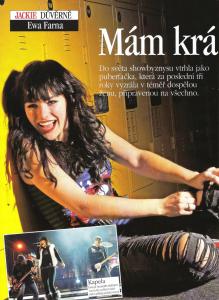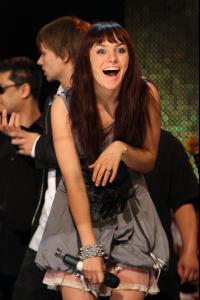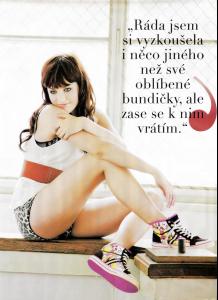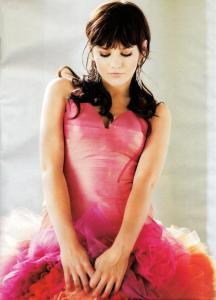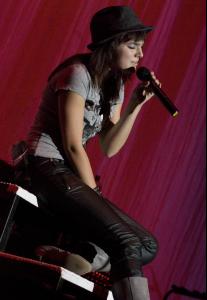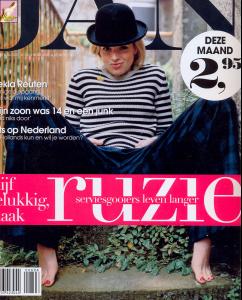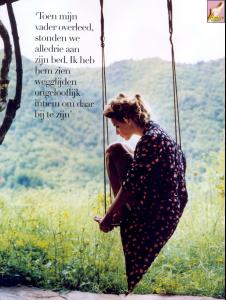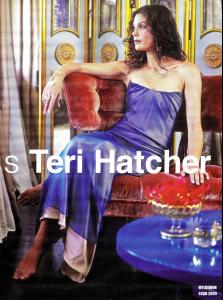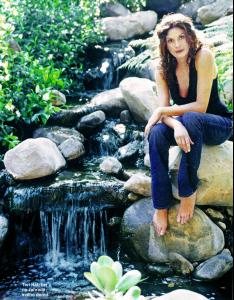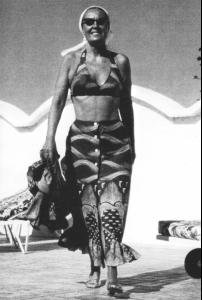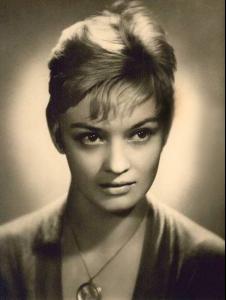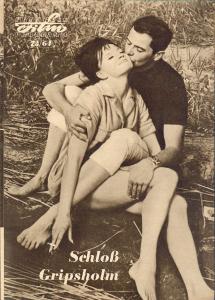Everything posted by Pierrefan
- Ewa Farna
-
Jitka Čvančarová
-
Ewa Farna
- Ewa Farna
- Ewa Farna
- Ewa Farna
- Ewa Farna
- Ewa Farna
- Ewa Farna
- Ewa Farna
- Ewa Farna
Ewa Farna is a pop rock singer. She was born on August 12, 1993 in Třinec, in the Polish minority in the Czech Republic. Farna first attracted attention after winning local talent competitions in both Czech Republic and Poland in 2004 and 2005. After being discovered by producer Lešek Wronka, she released her debut album Měls mě vůbec rád in 2006. This was followed by her gaining the "Revelation of the Year" award in the 2006 "Český slavík" (English: The Czech Nightingale) national music poll. Her second album Ticho, which peaked at number two in the Czech Republic, and the Polish version of her debut, under the title Sam na Sam, were released in 2007. After a tour, the concert DVD Blíž ke hvězdám became the best selling music DVD of 2008 in the Czech Republic. In early 2009, the Polish version of her second album was released as Cicho. The new album Virtuální was released on 26 October 2009, and her new tour Buď Virtuální is scheduled for 2009-2010, started on 3 November 2009 in Brno and the first country tour (Czech Republic) closed in Praha, 6 December 2009. This new tour will cover Poland and Slovakia, being her first international tour.- Thekla Reuten
- Lída Baarová
- Jana Brejchová
- Jana Brejchová
Vidcaps from Probuzení (1959)- Chulpan Khamatova
- Jitka Čvančarová
Photoshoot by Tomáš Beran- Lída Baarová
- Jitka Čvančarová
Publicity for Revitalon- Teri Hatcher
- Lída Baarová
- Jana Brejchová
- Lída Baarová
- Kasia Cichopek
/monthly_11_2009/post-35051-0-1446061557-4626_thumb.jpg" data-fileid="3219017" alt="post-35051-0-1446061557-4626_thumb.jpg" data-ratio="137.5">- Kasia Cichopek
Account
Navigation
Search
Configure browser push notifications
Chrome (Android)
- Tap the lock icon next to the address bar.
- Tap Permissions → Notifications.
- Adjust your preference.
Chrome (Desktop)
- Click the padlock icon in the address bar.
- Select Site settings.
- Find Notifications and adjust your preference.
Safari (iOS 16.4+)
- Ensure the site is installed via Add to Home Screen.
- Open Settings App → Notifications.
- Find your app name and adjust your preference.
Safari (macOS)
- Go to Safari → Preferences.
- Click the Websites tab.
- Select Notifications in the sidebar.
- Find this website and adjust your preference.
Edge (Android)
- Tap the lock icon next to the address bar.
- Tap Permissions.
- Find Notifications and adjust your preference.
Edge (Desktop)
- Click the padlock icon in the address bar.
- Click Permissions for this site.
- Find Notifications and adjust your preference.
Firefox (Android)
- Go to Settings → Site permissions.
- Tap Notifications.
- Find this site in the list and adjust your preference.
Firefox (Desktop)
- Open Firefox Settings.
- Search for Notifications.
- Find this site in the list and adjust your preference.
- Ewa Farna