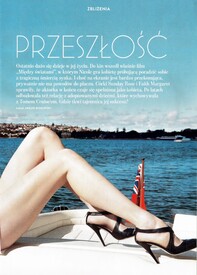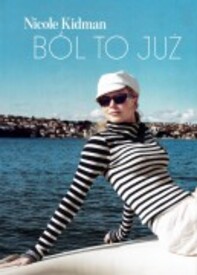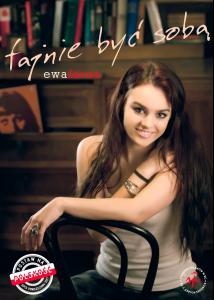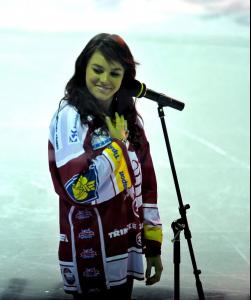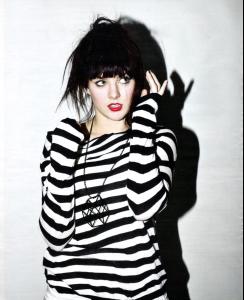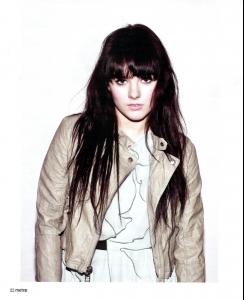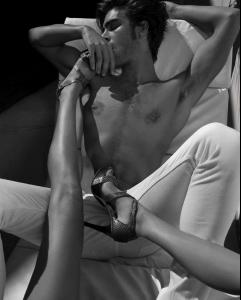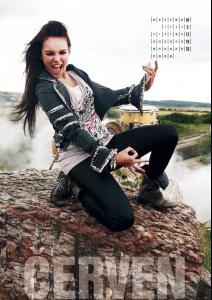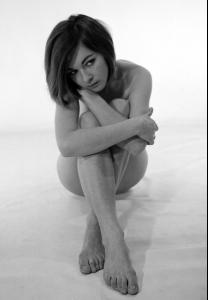Everything posted by Pierrefan
- Ewa Farna
-
Barbara Brylska
- Nicole Kidman
Magazine Gala (PL), Nr. 17/2011 /monthly_05_2011/post-35051-0-1593848861-29919_thumb.jpg" class="ipsImage ipsImage_thumbnailed" alt="nk-gala2.jpg">- Ewa Farna
- Ewa Farna
- Anna Mucha
- Ewa Farna
- Ewa Farna
- Ewa Farna
- Rene Russo
- Ewa Farna
- Ewa Farna
- Ewa Farna
- Ewa Farna
- Ewa Farna
- Jitka Čvančarová
- Ewa Farna
- Jitka Čvančarová
- Jitka Čvančarová
Charity dance performance for charity 12 plus 12 by DEBRA CR Association, Prague, 03-11-2010- Ewa Farna
- Ewa Farna
- Ewa Farna
- Nicole Kidman
Account
Navigation
Search
Configure browser push notifications
Chrome (Android)
- Tap the lock icon next to the address bar.
- Tap Permissions → Notifications.
- Adjust your preference.
Chrome (Desktop)
- Click the padlock icon in the address bar.
- Select Site settings.
- Find Notifications and adjust your preference.
Safari (iOS 16.4+)
- Ensure the site is installed via Add to Home Screen.
- Open Settings App → Notifications.
- Find your app name and adjust your preference.
Safari (macOS)
- Go to Safari → Preferences.
- Click the Websites tab.
- Select Notifications in the sidebar.
- Find this website and adjust your preference.
Edge (Android)
- Tap the lock icon next to the address bar.
- Tap Permissions.
- Find Notifications and adjust your preference.
Edge (Desktop)
- Click the padlock icon in the address bar.
- Click Permissions for this site.
- Find Notifications and adjust your preference.
Firefox (Android)
- Go to Settings → Site permissions.
- Tap Notifications.
- Find this site in the list and adjust your preference.
Firefox (Desktop)
- Open Firefox Settings.
- Search for Notifications.
- Find this site in the list and adjust your preference.