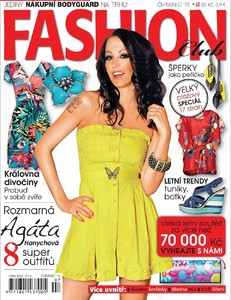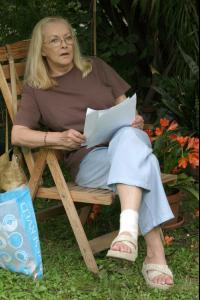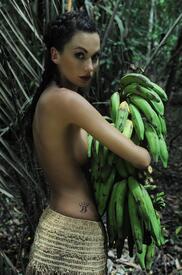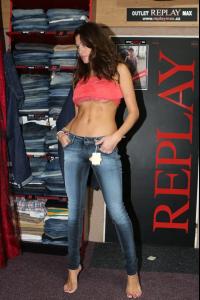Everything posted by Pierrefan
-
Lída Baarová
- Agáta Hanychová
Agáta at the premiere of movie Padesátka (2015), Prague, 17-12-2015 (with her father, husband and mother in law actress Dana Batulková)- Agáta Hanychová
- Agáta Hanychová
- Agáta Hanychová
Agáta at the opening party of Asian Temple restaurant, Prague, 27-10-2015- Agáta Hanychová
- Lída Baarová
- Lída Baarová
- Lída Baarová
- Olinka Berova
- Jitka Čvančarová
- Jitka Čvančarová
- Barbara Brylska
- Jitka Čvančarová
- Simona Krainová
- Simona Krainová
- Simona Krainová
- Jitka Čvančarová
Jitka on signing calendars of the charity Debra for 2016, Prague, 30-11-2015- Eliska Buckova
- Tatana Kucharova
- Petra Faltýnová
- Tatana Kucharova
- Eva Samková
- Agáta Hanychová
Agata with her husband at the party Gypsy night, Prague, 31-08-2015- Anna Mucha
- Agáta Hanychová
Account
Navigation
Search
Configure browser push notifications
Chrome (Android)
- Tap the lock icon next to the address bar.
- Tap Permissions → Notifications.
- Adjust your preference.
Chrome (Desktop)
- Click the padlock icon in the address bar.
- Select Site settings.
- Find Notifications and adjust your preference.
Safari (iOS 16.4+)
- Ensure the site is installed via Add to Home Screen.
- Open Settings App → Notifications.
- Find your app name and adjust your preference.
Safari (macOS)
- Go to Safari → Preferences.
- Click the Websites tab.
- Select Notifications in the sidebar.
- Find this website and adjust your preference.
Edge (Android)
- Tap the lock icon next to the address bar.
- Tap Permissions.
- Find Notifications and adjust your preference.
Edge (Desktop)
- Click the padlock icon in the address bar.
- Click Permissions for this site.
- Find Notifications and adjust your preference.
Firefox (Android)
- Go to Settings → Site permissions.
- Tap Notifications.
- Find this site in the list and adjust your preference.
Firefox (Desktop)
- Open Firefox Settings.
- Search for Notifications.
- Find this site in the list and adjust your preference.