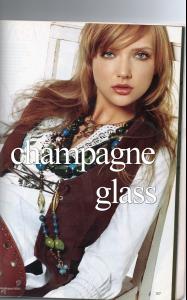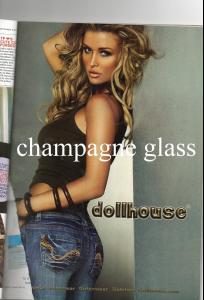-
Megan Fox
Anyone know where this photo is from : http://media-cache-ec0.pinimg.com/736x/56/40/94/564094d0bd893c7f3f39d711dca1e034.jpg I absolutely love how Megan looks with the red glasses and I can't seem to find HD version anywhere.
-
-
Candice Swanepoel
I know this is pretty old but does anyone have the image below in bigger size? http://3.bp.blogspot.com/-sPogBDbiMDE/TjV2X8pFOdI/AAAAAAAAAdk/xrMFAMTWT5Y/s400/Candice+Swanepoel+Victoria%2527s+Secret+sailor+outfit+for+Halloween.+Victoria%2527s+Angels.jpg
-
Lily Donaldson
Thank you!
-
Lily Donaldson
http://mybellelumiere.files.wordpress.com/2010/03/grey.jpg She is gorgeous.
-
Candice Swanepoel
does anyone know what the name is of the shorts they're wearing? i really love them!
-
Vanessa Hessler
it was vanessa! ty ty ty!
-
Vanessa Hessler
so just the other day i was flipping through the pages of april 2010 teen vogue. the one with miley cyrus on the cover and i was hoping someone could tell me the name of the model that was in the guess advertisement. i unfortunately don't have a scan but hopefully someone know's who she is !
-
Noam Tor
your my hero! ty!
-
Noam Tor
i see him in a bunch of ads with bar and i'm dying to know who he is. he's hot! although i'm pretty sure his first name is noah.
-
Sort of red hair, blue eyes
bump
-
Sort of red hair, blue eyes
So this is my scan from a very old cosmo girl magazine and if anyone could tell me who she is it would be greatly appreciated!
-
Joanna Krupa
thank you!
-
Joanna Krupa
So this is my scan i just found but the magazine is from 2006. Super old I know. It's a teen people magazine scan and just click on the link below. this is my first time here.
champagne glass
Members
-
Joined
-
Last visited