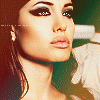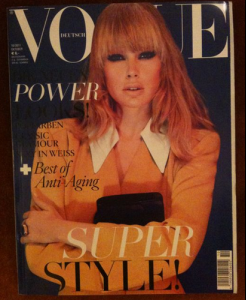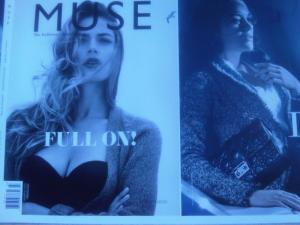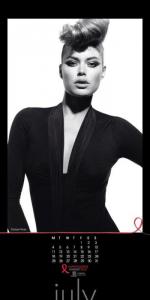-
Doutzen Kroes
-
Doutzen Kroes
-
Doutzen Kroes
-
Doutzen Kroes
-
Doutzen Kroes
http://www.style.com/video/fashion-moments...ds/975237098001
-
Doutzen Kroes
- Doutzen Kroes
Facebook, twitter ect. pictures are not to be posted without proof of permission from the model/person. Also nudity must be textlinked with a warning. ~ Post Edited by Joe > Average- Doutzen Kroes
- Doutzen Kroes
- Doutzen Kroes
- Doutzen Kroes
tiffany & co. holiday 2010 models.com- Angelina Jolie
Angelina Jolie making her Directorial debut in Budapest (Celebrity-Gossip.net)- Doutzen Kroes
Wow, thank you so much for posting these! I love it, she looks so beautiful. I hope we'll get HQ soon.- Doutzen Kroes
Doutzen at the Dance 4 Life event /monthly_09_2010/post-34007-0-1446074202-08554_thumb.jpg" data-fileid="3498488" alt="post-34007-0-1446074202-08554_thumb.jpg" data-ratio="66.5"> Source: lovevsmodels.com via jeneverbesje- Angelina Jolie
A very good interview. I think it's the best interview she did during SALT promo, since it is focussed on relevant things. - Doutzen Kroes
Account
Navigation
Search
Configure browser push notifications
Chrome (Android)
- Tap the lock icon next to the address bar.
- Tap Permissions → Notifications.
- Adjust your preference.
Chrome (Desktop)
- Click the padlock icon in the address bar.
- Select Site settings.
- Find Notifications and adjust your preference.
Safari (iOS 16.4+)
- Ensure the site is installed via Add to Home Screen.
- Open Settings App → Notifications.
- Find your app name and adjust your preference.
Safari (macOS)
- Go to Safari → Preferences.
- Click the Websites tab.
- Select Notifications in the sidebar.
- Find this website and adjust your preference.
Edge (Android)
- Tap the lock icon next to the address bar.
- Tap Permissions.
- Find Notifications and adjust your preference.
Edge (Desktop)
- Click the padlock icon in the address bar.
- Click Permissions for this site.
- Find Notifications and adjust your preference.
Firefox (Android)
- Go to Settings → Site permissions.
- Tap Notifications.
- Find this site in the list and adjust your preference.
Firefox (Desktop)
- Open Firefox Settings.
- Search for Notifications.
- Find this site in the list and adjust your preference.