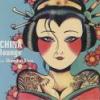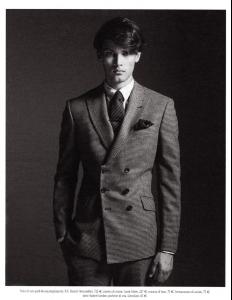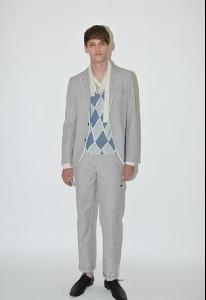-
Taylor Fuchs
have anyone posted it ?
-
Taylor Fuchs
I remember someone told me that gap of the teeth is a Symbol of luck in France.... whatever.....i like his teeth.....
-
Taylor Fuchs
face shot .....oooooohhhh..... Duckie Brown SS10 BS
-
Taylor Fuchs
-
Taylor Fuchs
SO CUTE!
-
Taylor Fuchs
-
Taylor Fuchs
-
Taylor Fuchs
-
Taylor Fuchs
yes ,i hope too i must sleep now....it's 0:05 am .....too late
-
Taylor Fuchs
are you always get up so early ? it's 7:35 am in your county?
-
Taylor Fuchs
yes! smart !
-
Taylor Fuchs
-
Taylor Fuchs
-
Taylor Fuchs
wow...... i think i will have a wonderful dream tonight.....so amazing and i have to go to sleep....
-
Taylor Fuchs