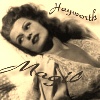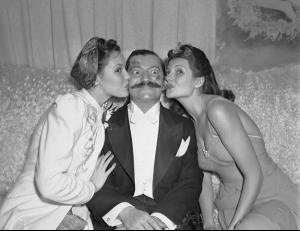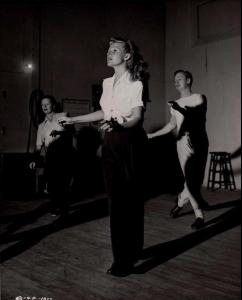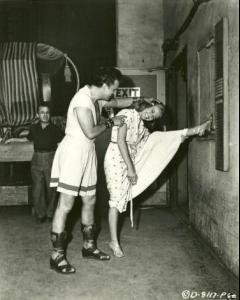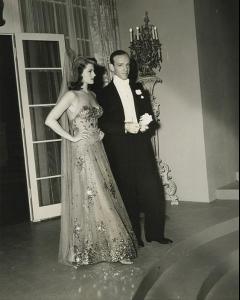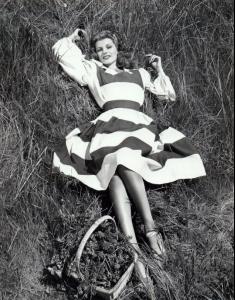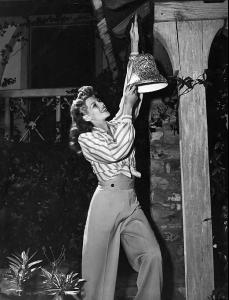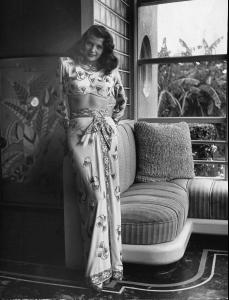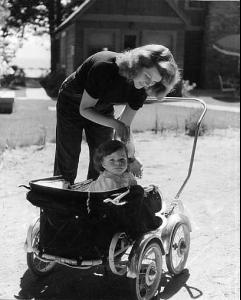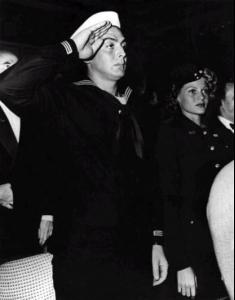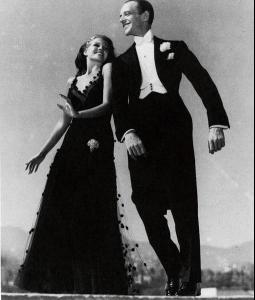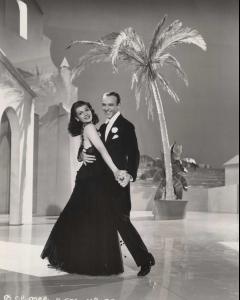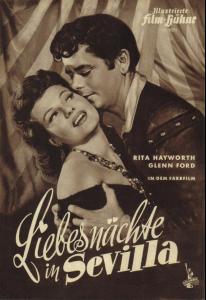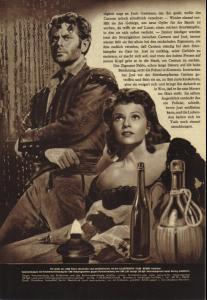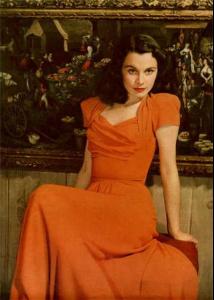Everything posted by 40sFilmFan
-
Rita Hayworth
- Rita Hayworth
- Rita Hayworth
- Rita Hayworth
- Rita Hayworth
- Rita Hayworth
- Rita Hayworth
- Rita Hayworth
- Rita Hayworth
- Rita Hayworth
- Rita Hayworth
- Rita Hayworth
- Rita Hayworth
- Rita Hayworth
There is a beauty, charm and harmony about Rita's face that often moves me to tears and makes me extremely grateful to belong to a generation of mankind that is blessed to see her photos and films!- Rita Hayworth
- Rita Hayworth
- Rita Hayworth
- Rita Hayworth
- Rita Hayworth
Oh, I love the German and Austrian Rita Hayworth film programs! I own more than 60 of these, including "Cover Girl" and "Blood and Sand." And just about 10 are still missing in my collection! I think the German IFBs (Illustrierte Film-Bühne) are the most beautiful!- Rita Hayworth
- Rita Hayworth
- Vivien Leigh
Vivien looked breathtakingly beautiful in "That Hamilton Woman" - which is not really a surprise to me since the cinematographer was Rudy Maté who also framed my beloved Rita Hayworth so wonderfully in several films at Columbia, most famously in "Gilda!"- Rita Hayworth
Ooh, I love that shooting from the time she made "Down to Earth" so much! And if there was a genius in her life then it was Helen Hunt, her hair dresser!- Rita Hayworth
- Rita Hayworth
Account
Navigation
Search
Configure browser push notifications
Chrome (Android)
- Tap the lock icon next to the address bar.
- Tap Permissions → Notifications.
- Adjust your preference.
Chrome (Desktop)
- Click the padlock icon in the address bar.
- Select Site settings.
- Find Notifications and adjust your preference.
Safari (iOS 16.4+)
- Ensure the site is installed via Add to Home Screen.
- Open Settings App → Notifications.
- Find your app name and adjust your preference.
Safari (macOS)
- Go to Safari → Preferences.
- Click the Websites tab.
- Select Notifications in the sidebar.
- Find this website and adjust your preference.
Edge (Android)
- Tap the lock icon next to the address bar.
- Tap Permissions.
- Find Notifications and adjust your preference.
Edge (Desktop)
- Click the padlock icon in the address bar.
- Click Permissions for this site.
- Find Notifications and adjust your preference.
Firefox (Android)
- Go to Settings → Site permissions.
- Tap Notifications.
- Find this site in the list and adjust your preference.
Firefox (Desktop)
- Open Firefox Settings.
- Search for Notifications.
- Find this site in the list and adjust your preference.