
Posts posted by STW
-
-
-
-
-
-
-
-
-
NUMÉRO NETHERLANDS 2025 ISSUE 13 FANTASY
TEAM CREDITS:
talent FAMKE JANSSEN
photography DANIEL SARS
fashion editor JOY SINANIAN
hair HESTER WERNERT
makeup NATASHA FAGRI
set design GINI GROOTENBOER
photography assistant Timothy Hoenson
styling assistants CAMILLE HUGUENIN, NASTYA BEZSONOVA, VALENTINE NOVARA, PALOMA HERNFISH
location TUNGSTEN STUDIO
casting and editor TIMOTEJ LETONJA
interview SAMO ŠAJN
cover design ARTHUR ROELOFFZENcover:
and
Numéro Netherlands
FAMKE JANSSEN STARS ON THE COVER OF NUMÉRO NETHERLANDS FA...
Numéro Netherlands is proud to present FAMKE JANSSEN on the cover of our 13th issue, Fantasy, photographed by DANIEL SARS in Amsterdam. An icon of the silver screen for more than two decades, JANSSEN -
ELLE Nederland Nummer 5 - 2025 (with Romana Vrede, Elise Schaap, Jade Olieberg)
Photographed by Fauve Bouwman
Cover + Photos:
Vid:
Interview:
https://www.elle.com/nl/lifestyle/a68850192/famke-janssen-amsterdam-empire-interview/

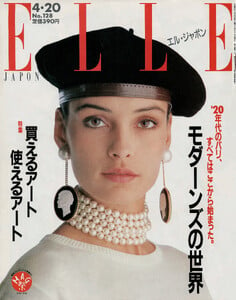
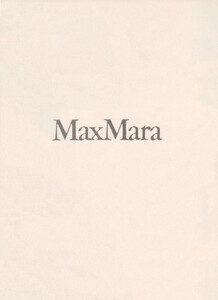
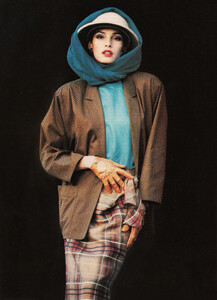
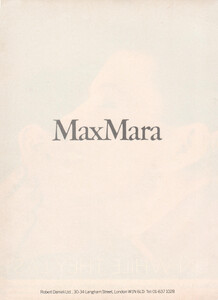
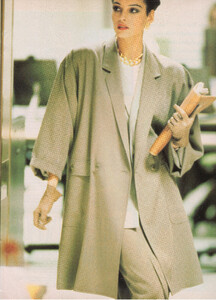
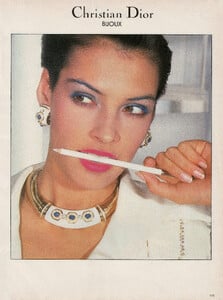




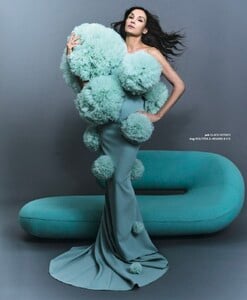
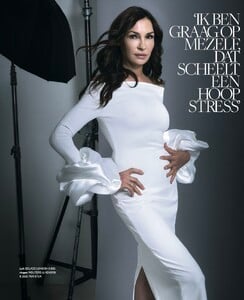








.thumb.webp.623d364b0ebc31fceb8a0a4100f64624.webp)


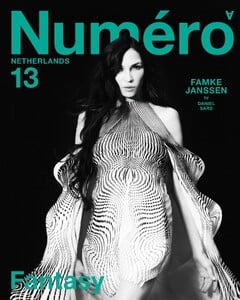

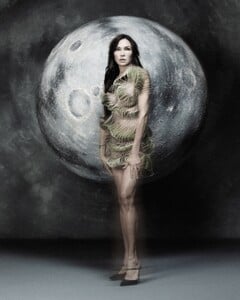
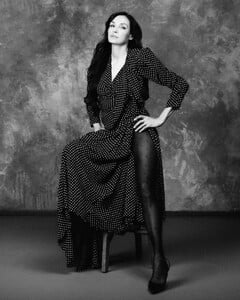

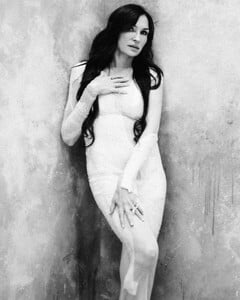














Famke Janssen
in Actresses
Backstage.