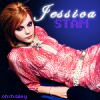About Me
I am a figure skater, although I love making online graphics as well.
I love dance, cheerleading, fourwheeling, swimming, and much more.
I am a Canadian female, fifteen years young, and bellazon is amazing.
Friends and family mean the world to me.
I love talking to people, as long as you aren't a creeper, feel free to message me.
I am also a reader, some of my favourites are:
The Time Traveller's Wife - Audrey Niffenegger
The Twilight Saga - Stephanie Meyer
House of Night Series - P.C. Cast & Kristin Cast
Anything by Scott Westerfeld
Lois Lowry is amazing
The Handmaid's Tale
The Host - Stephanie Meyer
A Midsummer's Night Dream - Shakespeare
;) ♥
ohxhailey