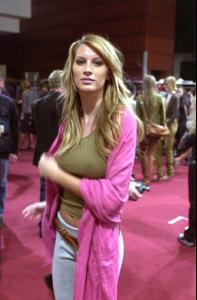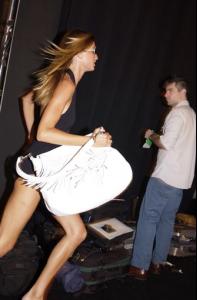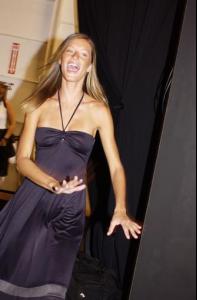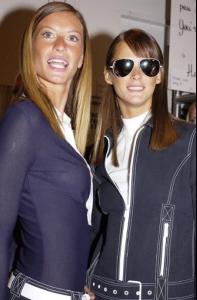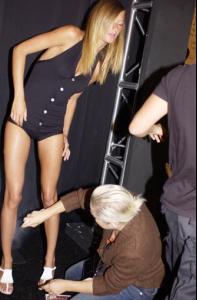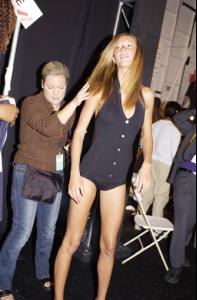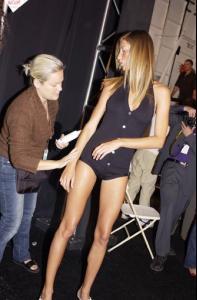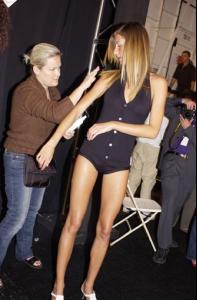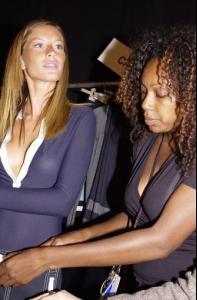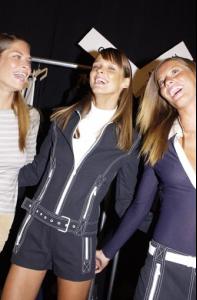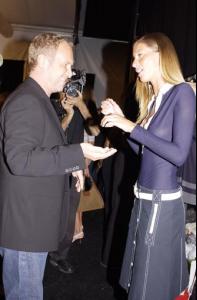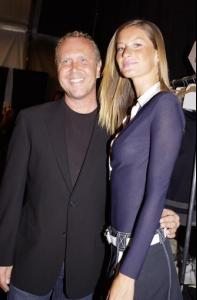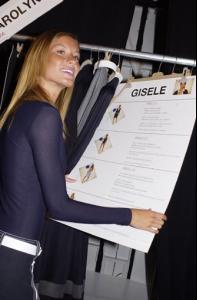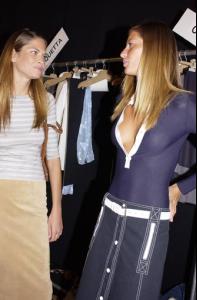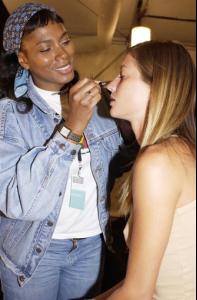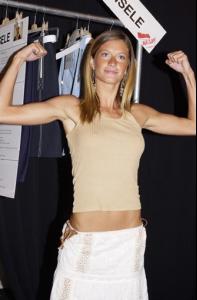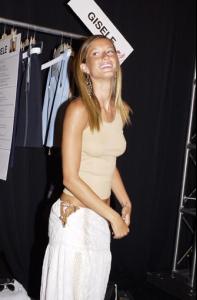-
Motion
the lanvin commercial with gisele
-
Motion
and another video from youtube
-
Motion
gisele surfing in costa rica http://www.youtube.com/watch?v=Utk0Qh-25bI
-
Editorials
^ i have to admit you're sooooo right jennka
-
The best editorial. Vote!!!
3 x caroline
-
Motion
gisele opening colcci http://www.youtube.com/watch?v=ULLn3FmNwI8 gisele backstage at colcci http://www.youtube.com/watch?v=C0gMUZ8l4Xs...ted&search=
- Motion
-
Candids
here you can find some, jefferson! http://thesuperficial.com/2006/10/gisele_b...s_hallowee.html and cowabungadude
-
Candids
-
Motion
ok now it worked! you can find all backstage pics i got from this show in the candit forum! i hope you like them!
- Candids
Account
Navigation
Search
Configure browser push notifications
Chrome (Android)
- Tap the lock icon next to the address bar.
- Tap Permissions → Notifications.
- Adjust your preference.
Chrome (Desktop)
- Click the padlock icon in the address bar.
- Select Site settings.
- Find Notifications and adjust your preference.
Safari (iOS 16.4+)
- Ensure the site is installed via Add to Home Screen.
- Open Settings App → Notifications.
- Find your app name and adjust your preference.
Safari (macOS)
- Go to Safari → Preferences.
- Click the Websites tab.
- Select Notifications in the sidebar.
- Find this website and adjust your preference.
Edge (Android)
- Tap the lock icon next to the address bar.
- Tap Permissions.
- Find Notifications and adjust your preference.
Edge (Desktop)
- Click the padlock icon in the address bar.
- Click Permissions for this site.
- Find Notifications and adjust your preference.
Firefox (Android)
- Go to Settings → Site permissions.
- Tap Notifications.
- Find this site in the list and adjust your preference.
Firefox (Desktop)
- Open Firefox Settings.
- Search for Notifications.
- Find this site in the list and adjust your preference.