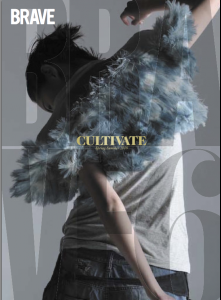-
Zhang Xue
nice pict hime how did u get it so cool! She so pretty with her haire attache!!!!
-
Zhang Xue
your welcome Lyon, look at that she is the one one cover too, we can't see her face but I know from the photographer it's her good photo full of cool energy!
-
Zhang Xue
-
Zhang Xue
I can't send more now so soon coming
- Zhang Xue
-
Zhang Xue
-
Zhang Xue
Thank u all for ur welcome!!! I m really happy of this comunity, I really think she have pig potential in west she should go fast! She is much more interesting than Liu wen I think! I found more picts how do you think about this one?
-
Zhang Xue
hello everyone! I just discover this web site and it's great. I m a fan of zhang xue too! she is so great! I found some more pict she shoot for Brave the magazine edit by diesel She is so great one this one!
aristide2
Members
-
Joined
-
Last visited