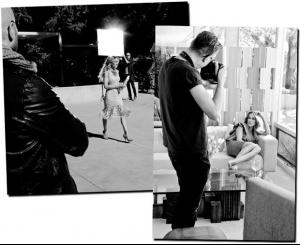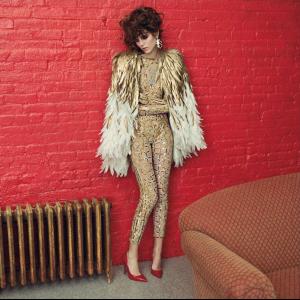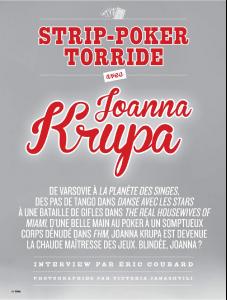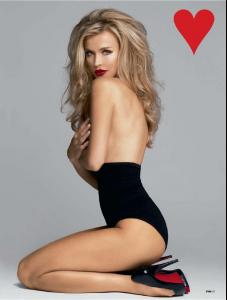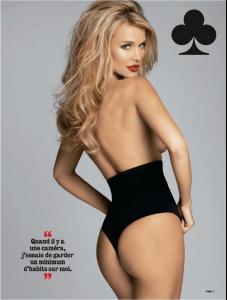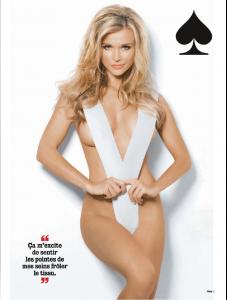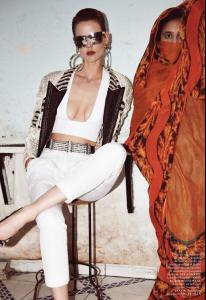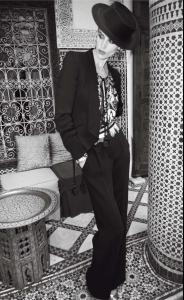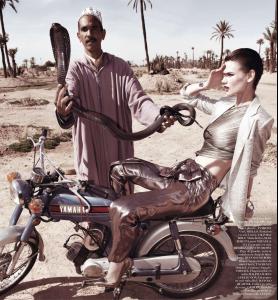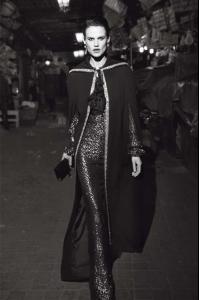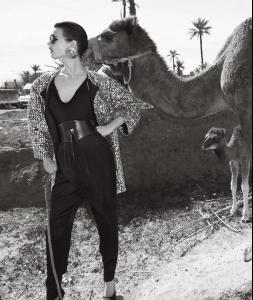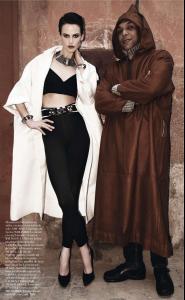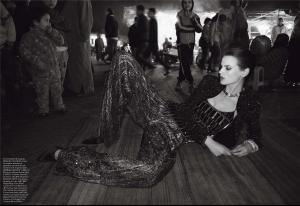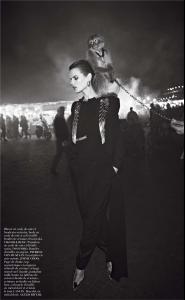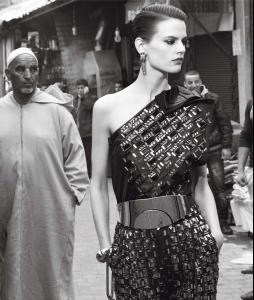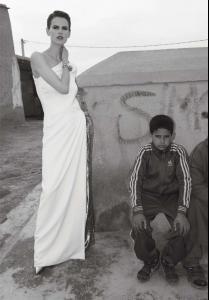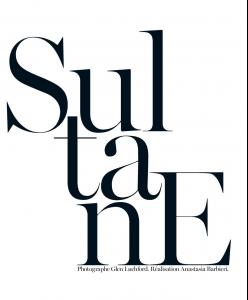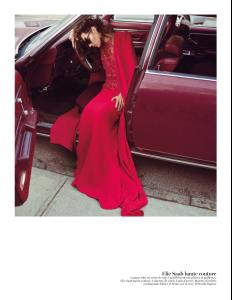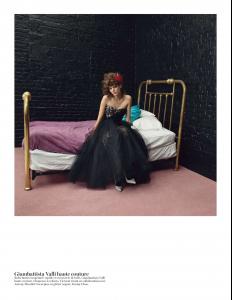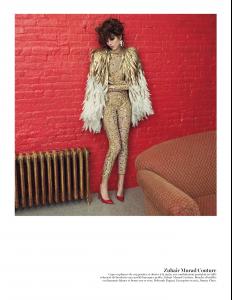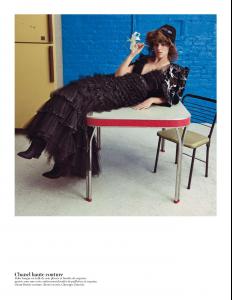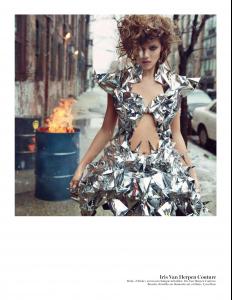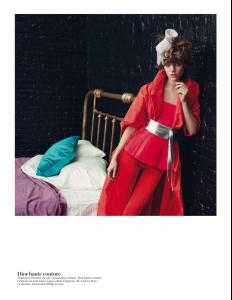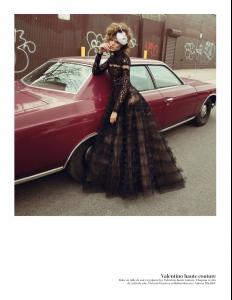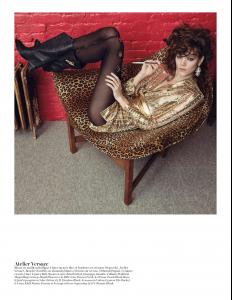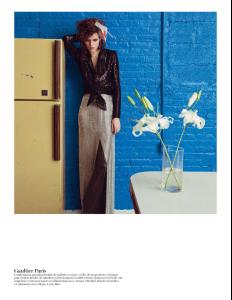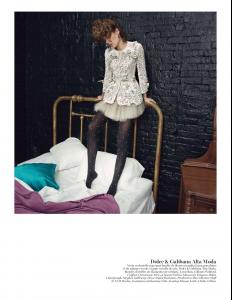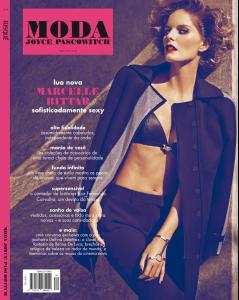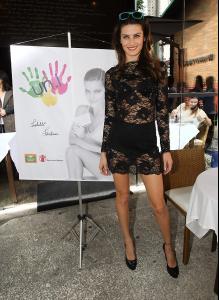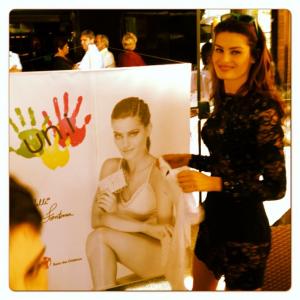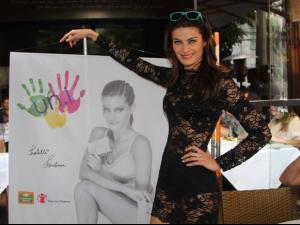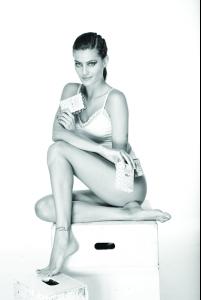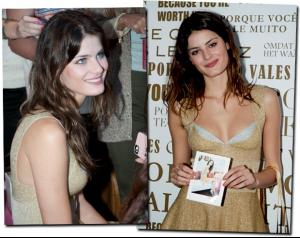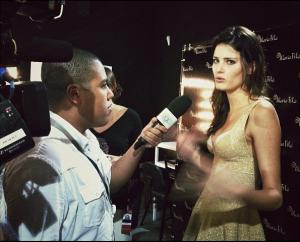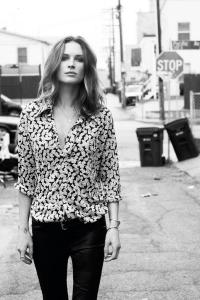Everything posted by bigmax
-
Arizona Muse
- Sarah Jessica Parker
Making of second Maria Valentina Summer 2014 campaign in Los Angeles http://vogue.globo.c...brasileira.html vogue.globo.com- Izabel Goulart
- Arizona Muse
Alexandra Shulman and Vogue Dinner in Honour of Michael Kors at the Cafe Royal in London, April 25, 2013 twitter Reem Kanj/Next Models/yahoo news- Freja Beha Erichsen
- Caitriona Balfe
The Making of Natural Beauty- Arizona Muse
'Vogue' Russia - May 2013 - Sicilian Dreams by Gus & Stella- Joanna Krupa
- Isabeli Fontana
As i promised Only for bellazon.com (& teamisabeli.com) please do not repost, thanks. Making of 'Vogue' Mexico - March 2013 in Mexico, January 2013- Bar Refaeli
A day in the park, New York, April 25, 2013 instagram barrefaeli Posted on April 24, 2013 instagram gabza218- Saskia de Brauw
- Freja Beha Erichsen
At ELLE Online Japan http://www.elle.co.j...ja_beha_13_0424 via twitter ks829 'Vogue' Paris - May 2013 (i edit them) Vogue Paris IPAD Version via kroqjock tfs- Isabeli Fontana
More launch of charity campaign Un.i Lingerie/Save The Children facebook Un.i Lingerie/ofuxico.terra.com.br- Barbara Fialho
Interview at Fashion Rio Summer 2014- Ana Claudia Michels
- Karlie Kloss
- Marcelle Bittar
- Isabeli Fontana
- Isabeli Fontana
More L'oreal Lounge in Fashion Rio & Maria Filo S/S 2014 One more instagram mbiaggi Un.i Lingerie in collaboration with Abrinq - Save The Children- Izabel Goulart
- Sarah Jessica Parker
Account
Navigation
Search
Configure browser push notifications
Chrome (Android)
- Tap the lock icon next to the address bar.
- Tap Permissions → Notifications.
- Adjust your preference.
Chrome (Desktop)
- Click the padlock icon in the address bar.
- Select Site settings.
- Find Notifications and adjust your preference.
Safari (iOS 16.4+)
- Ensure the site is installed via Add to Home Screen.
- Open Settings App → Notifications.
- Find your app name and adjust your preference.
Safari (macOS)
- Go to Safari → Preferences.
- Click the Websites tab.
- Select Notifications in the sidebar.
- Find this website and adjust your preference.
Edge (Android)
- Tap the lock icon next to the address bar.
- Tap Permissions.
- Find Notifications and adjust your preference.
Edge (Desktop)
- Click the padlock icon in the address bar.
- Click Permissions for this site.
- Find Notifications and adjust your preference.
Firefox (Android)
- Go to Settings → Site permissions.
- Tap Notifications.
- Find this site in the list and adjust your preference.
Firefox (Desktop)
- Open Firefox Settings.
- Search for Notifications.
- Find this site in the list and adjust your preference.