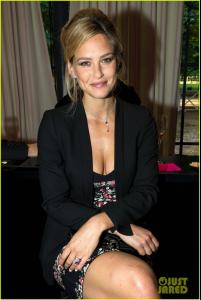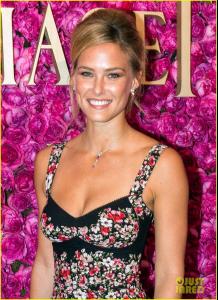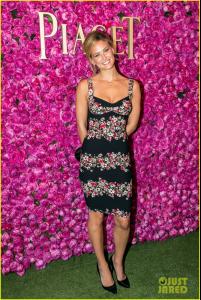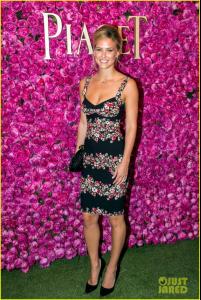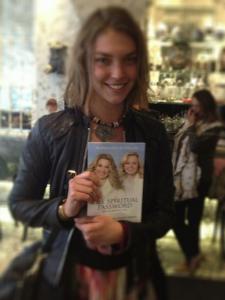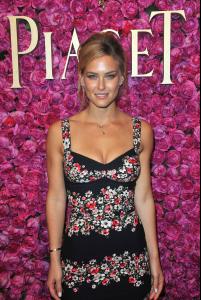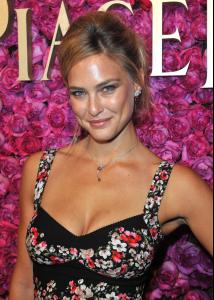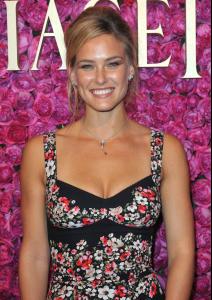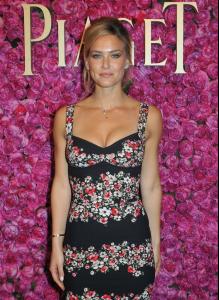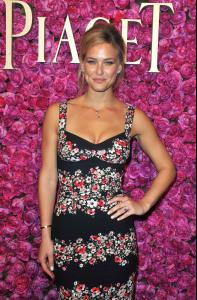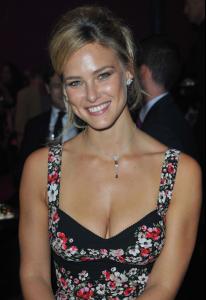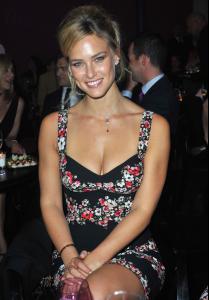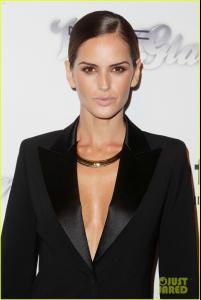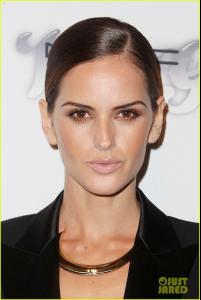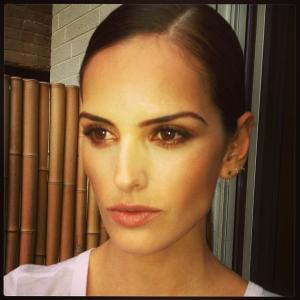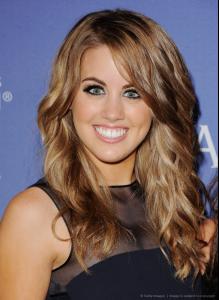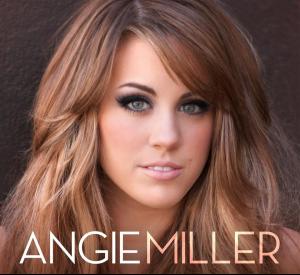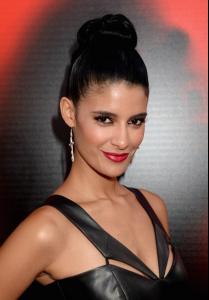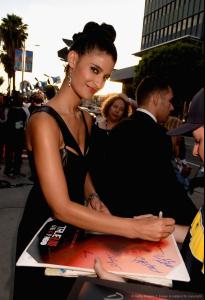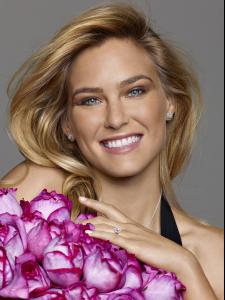Everything posted by bigmax
-
Isabeli Fontana
-
Bar Refaeli
-
Bar Refaeli
- Irina Shayk
-
Isabeli Fontana
New collection Un.i Lingerie + making of (preview) instagram izzytoremember/rkaue Un.i Lingerie S/S 2013 campaign - HQ - without text
-
Arizona Muse
- Isabeli Fontana
- Bar Refaeli
Piaget Rose Day Private Event, Bar's birthday, Tel Aviv Gay Pride Parade 2013 instagram mottyreif/shellygafni floost.com/vogue.ru- Barbara Fialho
4th Annual amfAR Inspiration Gala New York at The Plaza Hotel in New York, June 13, 2013 instagram barbarafialho1/samjaradeh- Izabel Goulart
- Bar Refaeli
Piaget Rose Day Private Event (one bigger) instagram mylittlefashiondiary/bongapola/emiliebrunette/twitter VogueParis- Freja Beha Erichsen
- Isabeli Fontana
- Bar Refaeli
- Isabeli Fontana
- Angie Miller
Women In Film's 2013 Crystal + Lucy Awards at The Beverly Hilton Hotel in Beverly Hills, California, June 12, 2013- Angie Miller
(Click on for bigger photo) Birth name: Angela Kristine Miller Born: February 17, 1994 Beverly, Massachusetts Genres: Pop rock, contemporary Christian Occupations: Singer, songwriter Instruments: Vocals, piano en.wikipedia.org- Izabel Goulart
- Barbara Fialho
- Bar Refaeli
- Eugenia Volodina
- Bar Refaeli
- Jessica Clark
HBO's 'True Blood' season 6 premiere at ArcLight Cinemas Cinerama Dome in Hollywood, California, June 11, 2013- Bar Refaeli
Account
Navigation
Search
Configure browser push notifications
Chrome (Android)
- Tap the lock icon next to the address bar.
- Tap Permissions → Notifications.
- Adjust your preference.
Chrome (Desktop)
- Click the padlock icon in the address bar.
- Select Site settings.
- Find Notifications and adjust your preference.
Safari (iOS 16.4+)
- Ensure the site is installed via Add to Home Screen.
- Open Settings App → Notifications.
- Find your app name and adjust your preference.
Safari (macOS)
- Go to Safari → Preferences.
- Click the Websites tab.
- Select Notifications in the sidebar.
- Find this website and adjust your preference.
Edge (Android)
- Tap the lock icon next to the address bar.
- Tap Permissions.
- Find Notifications and adjust your preference.
Edge (Desktop)
- Click the padlock icon in the address bar.
- Click Permissions for this site.
- Find Notifications and adjust your preference.
Firefox (Android)
- Go to Settings → Site permissions.
- Tap Notifications.
- Find this site in the list and adjust your preference.
Firefox (Desktop)
- Open Firefox Settings.
- Search for Notifications.
- Find this site in the list and adjust your preference.
- Isabeli Fontana