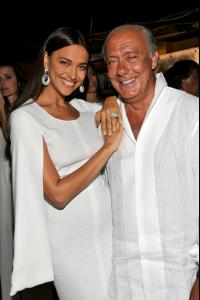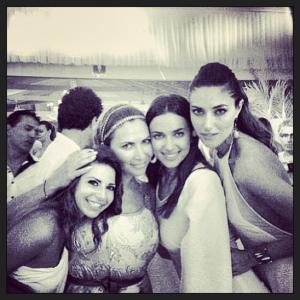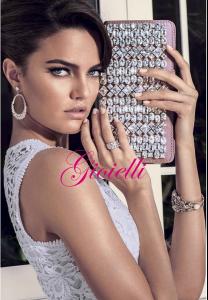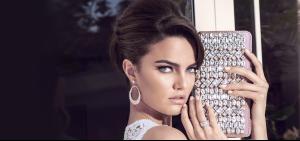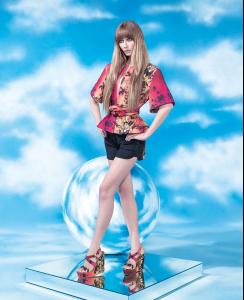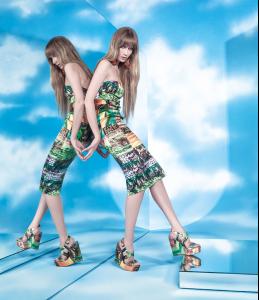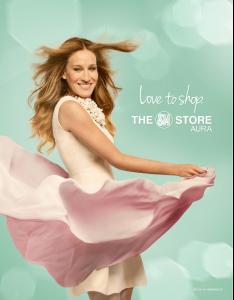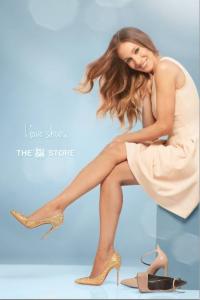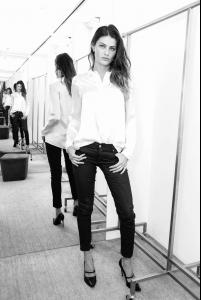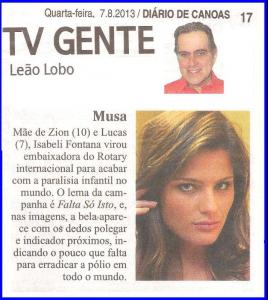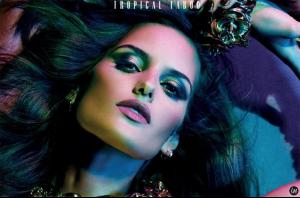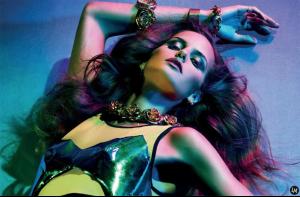Everything posted by bigmax
-
Doutzen Kroes
- Freja Beha Erichsen
- Irina Shayk
- Madeleine Hjort
- Isabeli Fontana
- Isabeli Fontana
At Yucatan Moda Nextel in Mexico, March 2011 instagram krisgoyri At Trends for Fashion facebook Marcos Milozi Fotografia- Irina Shayk
- Arizona Muse
- Bar Refaeli
- Isabeli Fontana
Feeling so sad. I miss Francesca (FRANCY ITALY) i have no idea where she is, hope everything is ok & Isabelli doesn't update her twitter/IG. At Trends for Fashion agrund.com/facebook Site TFF - Trends for Fashion Launch of Tufi Duek Summer collection 2014 instagram tufiduek- Barbara Fialho
- Saskia de Brauw
- Ana Claudia Michels
- Izabel Goulart
- Sarah Jessica Parker
- Bar Refaeli
- Izabel Goulart
"Arezzo Mob Party" in Sao Paulo More making of Nutrilatina new campaign revistaquem.globo.com/purepeople.com.br Visit at Nutrilatina center in Curitiba, July 30, 2013 http://www.nutrilatina.com.br/institucional/nutrilatina-recebe-visita-da-top-model-internacional-izabel-goulart/ nutrilatina.com.br- Isabeli Fontana
Launch of Tufi Duek Summer collection 2014 facebook Tufi Duek Isabeli becomes Ambassador of Rotary International. "End Polio Now" campaign. facebook Rotary Clube de Canoas Industrial- Izabel Goulart
"Arezzo Mob Party" in Sao Paulo vogue.globo.com/ofuxico.com.br More making of Nutrilatina new campaign in São Paulo saude.terra.com.br/ego.globo.com “MAC cosmetics” louisamodels.de Claudio Mansilla show at Santiago Fashion Week 2013- Saskia de Brauw
- Freja Beha Erichsen
- Eva Longoria
- Doutzen Kroes
- Isabeli Fontana
- Bar Refaeli
- Freja Beha Erichsen
Account
Navigation
Search
Configure browser push notifications
Chrome (Android)
- Tap the lock icon next to the address bar.
- Tap Permissions → Notifications.
- Adjust your preference.
Chrome (Desktop)
- Click the padlock icon in the address bar.
- Select Site settings.
- Find Notifications and adjust your preference.
Safari (iOS 16.4+)
- Ensure the site is installed via Add to Home Screen.
- Open Settings App → Notifications.
- Find your app name and adjust your preference.
Safari (macOS)
- Go to Safari → Preferences.
- Click the Websites tab.
- Select Notifications in the sidebar.
- Find this website and adjust your preference.
Edge (Android)
- Tap the lock icon next to the address bar.
- Tap Permissions.
- Find Notifications and adjust your preference.
Edge (Desktop)
- Click the padlock icon in the address bar.
- Click Permissions for this site.
- Find Notifications and adjust your preference.
Firefox (Android)
- Go to Settings → Site permissions.
- Tap Notifications.
- Find this site in the list and adjust your preference.
Firefox (Desktop)
- Open Firefox Settings.
- Search for Notifications.
- Find this site in the list and adjust your preference.