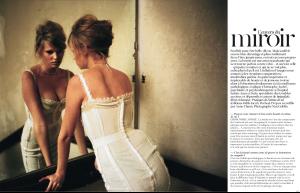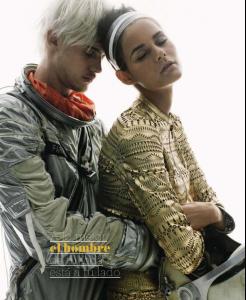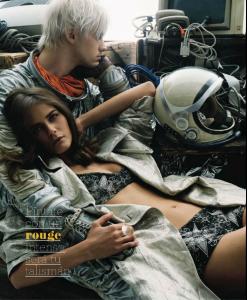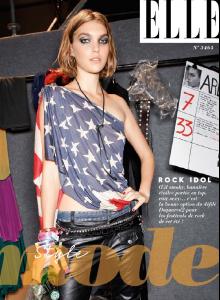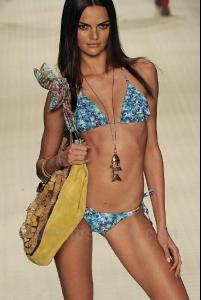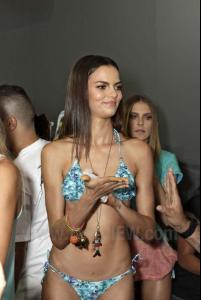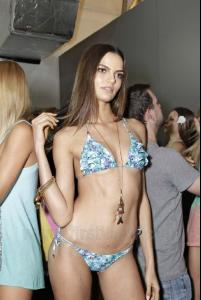Everything posted by bigmax
-
Fernanda Tavares
-
Izabel Goulart
Cia Marítima S/S 2013 Dinner at the Hotel Fasano after Cia Maritima S/S 2013 show May 2012 http://www.dacamiza....izabel-goulart/
-
Freja Beha Erichsen
Behind the scenes of Mo & Co
-
Anna Selezneva
-
Saskia de Brauw
'L'Officiel' Netherlands - April/May 2012
-
Eniko Mihalik
twitter enikoeva
-
Izabel Goulart
Backstage Cia Maritima S/S 2013
-
Cintia Dicker
Lenny S/S 2013 Rio
-
Caroline Francischini
Lenny S/S 2013 Salinas S/S 2013
-
Barbara Fialho
-
Ana Claudia Michels
-
Lily Donaldson
-
Lara Stone
-
Flavia de Oliveira
-
Arizona Muse
-
Arizona Muse
- Freja Beha Erichsen
-
Raica Oliveira
Lenny S/S 2013 Rio twitter nanando_
-
Barbara Fialho
-
Caroline Francischini
-
Ana Claudia Michels
-
Barbara Fialho
-
Bar Refaeli
Maxim Hot 100 Party
-
Bar Refaeli
- Liliane Ferrarezi