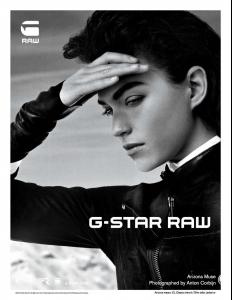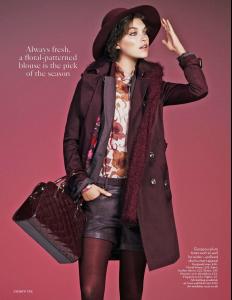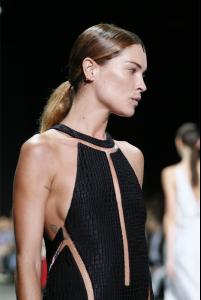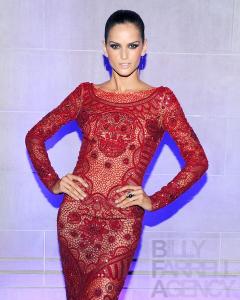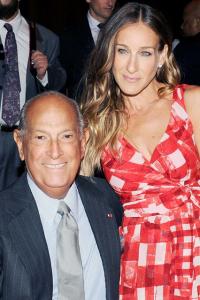Everything posted by bigmax
-
Bar Refaeli
-
Arizona Muse
'Vogue' UK - October 2012 G-Star Raw 2012 campaign HQ ebook-free-download.net From 'Mаrie Clаire' France- October 2012 pdf-giant.com
-
Sarah Jessica Parker
-
Erin Wasson
- Doutzen Kroes
- Kate Upton
- Bar Refaeli
- Arizona Muse
- Erin Wasson
- Erin Wasson
- Barbara Fialho
- Doutzen Kroes
CARINE ROITFELD and Friends Toast the Launch of CR FASHION BOOK at The Frick Collection, Presented by Mercedes-Benz, New York, September 8, 2012 CLEANSE Launch Event, New York, September 8, 2012- Bar Refaeli
CARINE ROITFELD and Friends Toast the Launch of CR FASHION BOOK at The Frick Collection, Presented by Mercedes-Benz, New York, September 8, 2012- Kate Upton
CARINE ROITFELD and Friends Toast the Launch of CR FASHION BOOK at The Frick Collection, Presented by Mercedes-Benz, New York, September 8, 2012- Izabel Goulart
CARINE ROITFELD and Friends Toast the Launch of CR FASHION BOOK at The Frick Collection, Presented by Mercedes-Benz, New York, September 8, 2012- Saskia de Brauw
CARINE ROITFELD and Friends Toast the Launch of CR FASHION BOOK at The Frick Collection, Presented by Mercedes-Benz, New York, September 8, 2012- Sarah Jessica Parker
- Frida Gustavsson
- Eniko Mihalik
25 Magazine X by Jason Last & Jaime Rubiano- Maryna Linchuk
- Edita Vilkeviciute
- Anouck Lepère
- Barbara Fialho
- Edita Vilkeviciute
Calvin Klein Collection Celebrates Fashion's Night Out 2012 at Calvin Klein Boutique in New York, September 6, 2012- Bar Refaeli
- Doutzen Kroes
Account
Navigation
Search
Configure browser push notifications
Chrome (Android)
- Tap the lock icon next to the address bar.
- Tap Permissions → Notifications.
- Adjust your preference.
Chrome (Desktop)
- Click the padlock icon in the address bar.
- Select Site settings.
- Find Notifications and adjust your preference.
Safari (iOS 16.4+)
- Ensure the site is installed via Add to Home Screen.
- Open Settings App → Notifications.
- Find your app name and adjust your preference.
Safari (macOS)
- Go to Safari → Preferences.
- Click the Websites tab.
- Select Notifications in the sidebar.
- Find this website and adjust your preference.
Edge (Android)
- Tap the lock icon next to the address bar.
- Tap Permissions.
- Find Notifications and adjust your preference.
Edge (Desktop)
- Click the padlock icon in the address bar.
- Click Permissions for this site.
- Find Notifications and adjust your preference.
Firefox (Android)
- Go to Settings → Site permissions.
- Tap Notifications.
- Find this site in the list and adjust your preference.
Firefox (Desktop)
- Open Firefox Settings.
- Search for Notifications.
- Find this site in the list and adjust your preference.