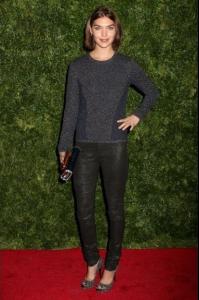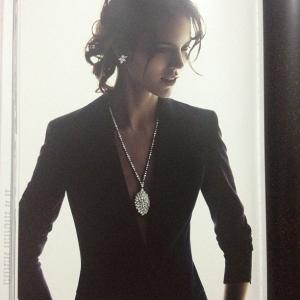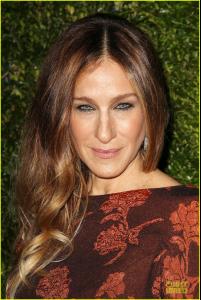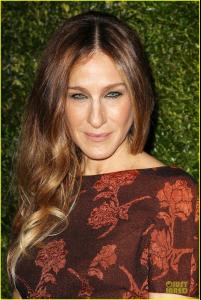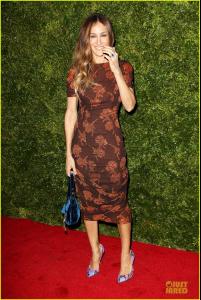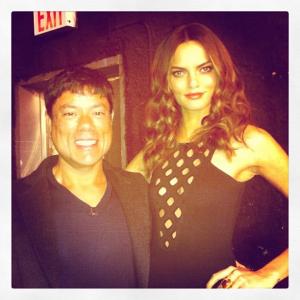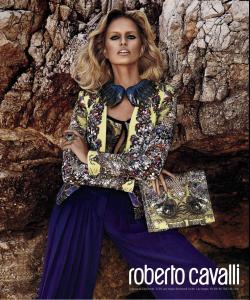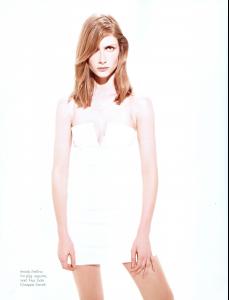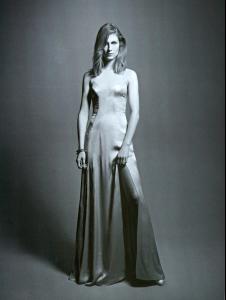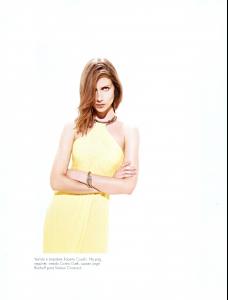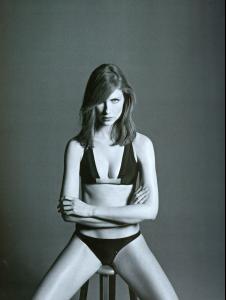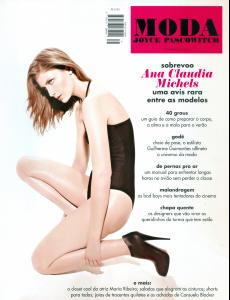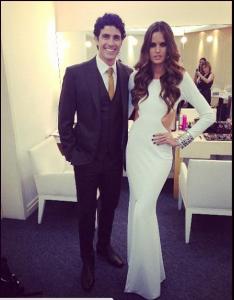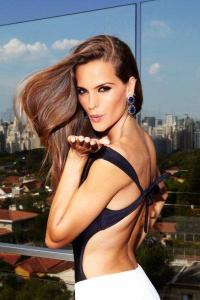Everything posted by bigmax
-
Barbara Fialho
- Arizona Muse
"In Vogue: The Editor's Eye" New York Screening at the Metropolitan Museum of Art in New York, December 4, 2012 wwd/vogue.com- Arizona Muse
- Karolina Kurkova
Behind the Scenes Roberto Cavalli Resort 2013 Advertising Campaign- Barbara Fialho
- Arizona Muse
- Arizona Muse
"In Vogue: The Editor's Eye" New York Screening at the Metropolitan Museum of Art in New York, December 4, 2012 instagram marhunt/yahoo news/sipa.com- Freja Beha Erichsen
- Sarah Jessica Parker
HBO's In Vogue: The Editor's Eye screening at Metropolitan Museum of Art in New York, December 4, 2012- Emina Cunmulaj
Emina Cunmulaj's Makeup by Makky Pratayot at Evolue Beauty Boutique- Saskia de Brauw
- Barbara Fialho
- Barbara Fialho
- Karolina Kurkova
- Ana Claudia Michels
- Arizona Muse
- Arizona Muse
- Arizona Muse
RX Art Benefit, New York, November 12, 2012 dossierjournal.com New York, November 27, 2012 style.com Shopping at Fratelli Rossetti boutique in New York on Madison Avenue, November 2012 modadivas.com Performa Presents Relache - The Party guestofaguest.com- Bar Refaeli
- Isabeli Fontana
- Erin Wasson
- Izabel Goulart
Award 'Fashion Personality of the Year' at Istoé Gente, December 2012 twitter iza_goulart/Reynaldo Gianecchini/StrikeTwoPoses 'Glamour' Brazil - December 2012 (few bigger) fotografia.folha.uol.com.br- Arizona Muse
The Making of Diane Von Furstenberg Fall 2012- Izabel Goulart
- Arizona Muse
- Arizona Muse
Account
Navigation
Search
Configure browser push notifications
Chrome (Android)
- Tap the lock icon next to the address bar.
- Tap Permissions → Notifications.
- Adjust your preference.
Chrome (Desktop)
- Click the padlock icon in the address bar.
- Select Site settings.
- Find Notifications and adjust your preference.
Safari (iOS 16.4+)
- Ensure the site is installed via Add to Home Screen.
- Open Settings App → Notifications.
- Find your app name and adjust your preference.
Safari (macOS)
- Go to Safari → Preferences.
- Click the Websites tab.
- Select Notifications in the sidebar.
- Find this website and adjust your preference.
Edge (Android)
- Tap the lock icon next to the address bar.
- Tap Permissions.
- Find Notifications and adjust your preference.
Edge (Desktop)
- Click the padlock icon in the address bar.
- Click Permissions for this site.
- Find Notifications and adjust your preference.
Firefox (Android)
- Go to Settings → Site permissions.
- Tap Notifications.
- Find this site in the list and adjust your preference.
Firefox (Desktop)
- Open Firefox Settings.
- Search for Notifications.
- Find this site in the list and adjust your preference.