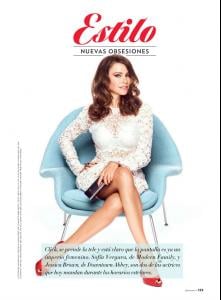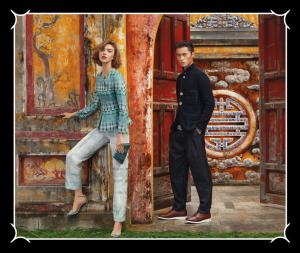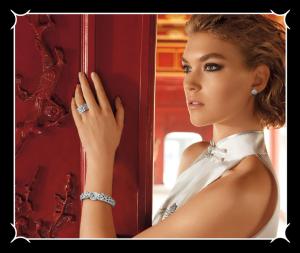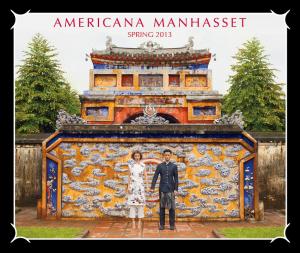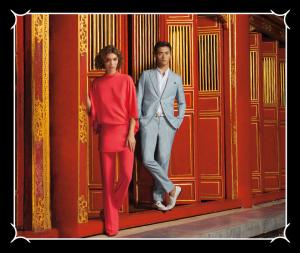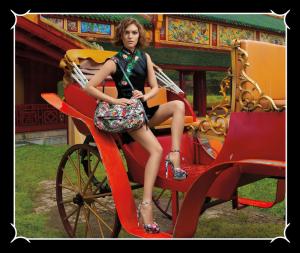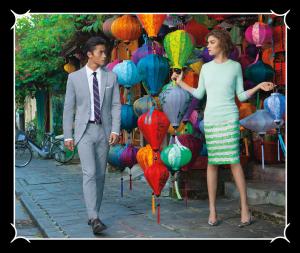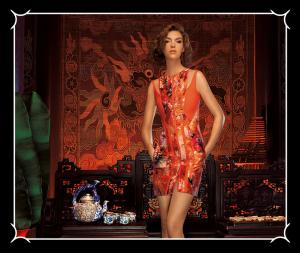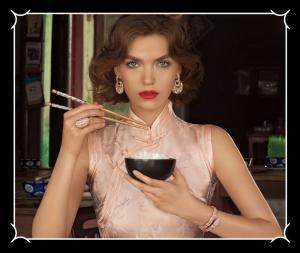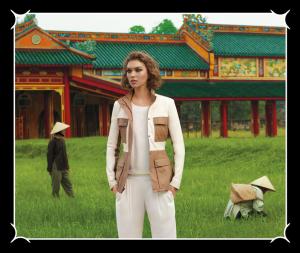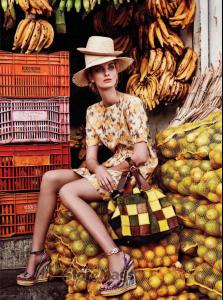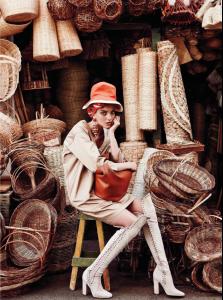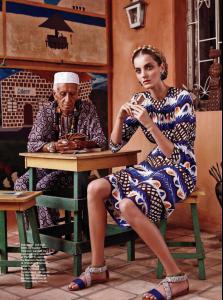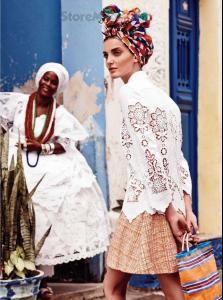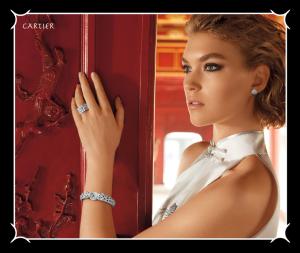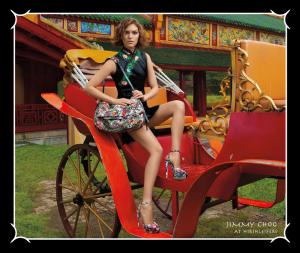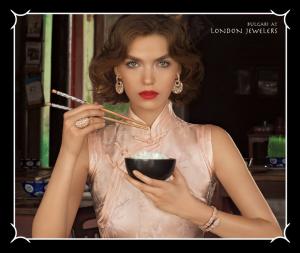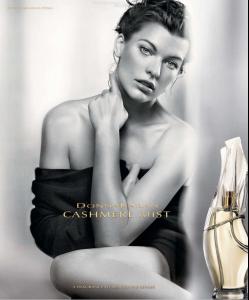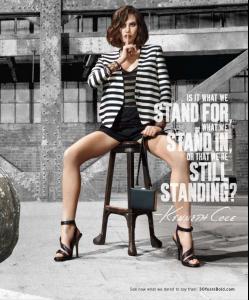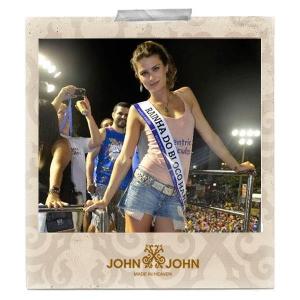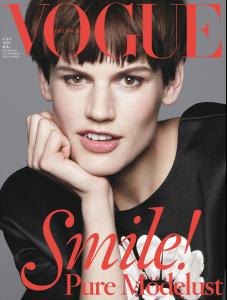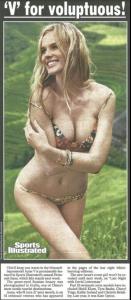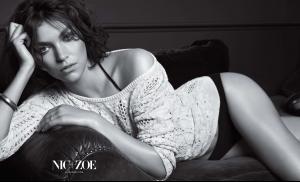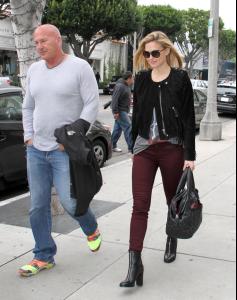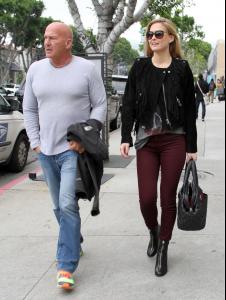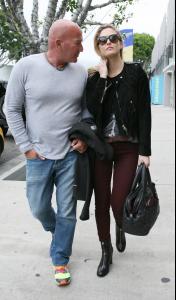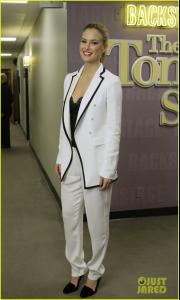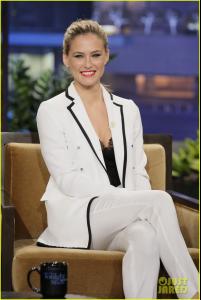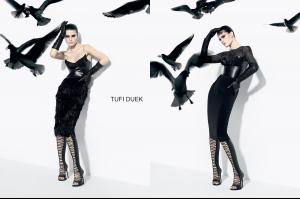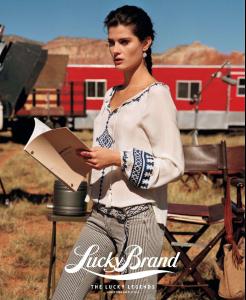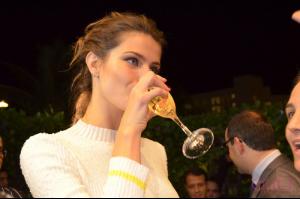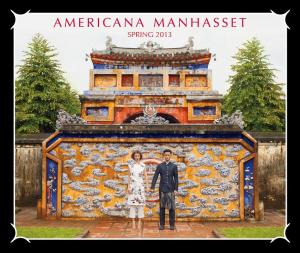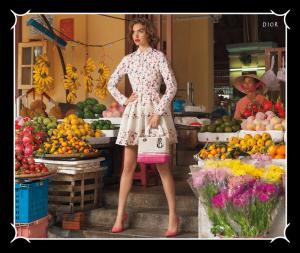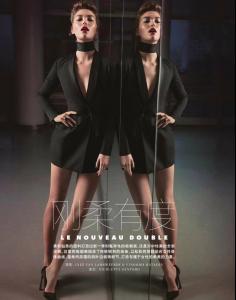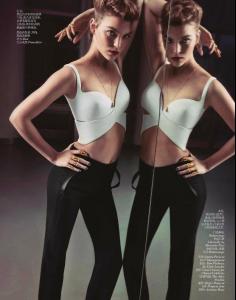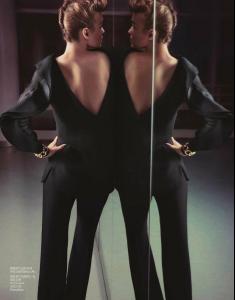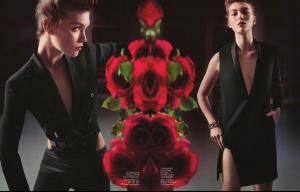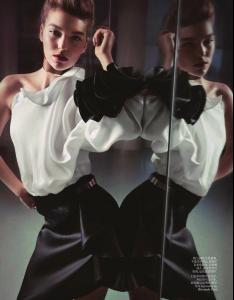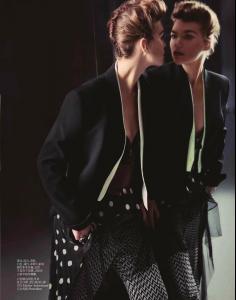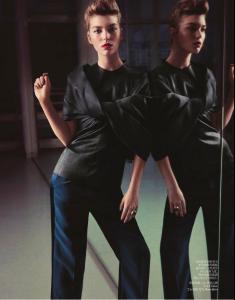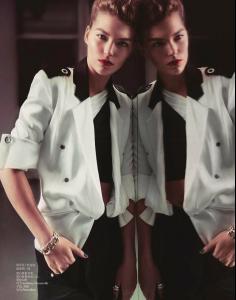Everything posted by bigmax
-
Kate Upton
-
Freja Beha Erichsen
- Sofia Vergara
- Freja Beha Erichsen
- Izabel Goulart
- Arizona Muse
"In The Mood for Vietnam" - Americana Manhasset Spring 2013 Lookbook (full, without text) americanamanhasset.com- Denisa Dvorakova
- Isabeli Fontana
- Arizona Muse
- Milla Jovovich
- Catherine McNeil
- Isabeli Fontana
- Saskia de Brauw
- Sarah Jessica Parker
- Kate Upton
^ Thank you PinkCouture, i edit the picture. Post Edited: As per request of Maddog - Pretty- Isabeli Fontana
- Anne Vyalitsyna
- Sarah Jessica Parker
- Catherine McNeil
- Isabeli Fontana
- Kate Upton
- Arizona Muse
- Bar Refaeli
^ Thank you More in West Hollywood, February 5, 2013 The Tonight Show with Jay Leno, February 6, 2013- Isabeli Fontana
Tufi Duek F/W 2013 flavialafer.com The Salvador Carnival, February 7, 2013 Backstage Tufi Duek F/W 2013 Lucky Brand S/S 2013 - HQ + one more LQ ebook-free-download.net/dgvictims.com More Louis Vuitton store opening glits.mx- Arizona Muse
'Vogue' China - March 2013 - "Le Nouveau Double" by Inez & Vinoodh dooland via Mat Cyruss tfs (i edit them) "In The Mood for Vietnam" - Americana Manhasset Spring 2013 blog.americanamanhasset.com - Sofia Vergara
Account
Navigation
Search
Configure browser push notifications
Chrome (Android)
- Tap the lock icon next to the address bar.
- Tap Permissions → Notifications.
- Adjust your preference.
Chrome (Desktop)
- Click the padlock icon in the address bar.
- Select Site settings.
- Find Notifications and adjust your preference.
Safari (iOS 16.4+)
- Ensure the site is installed via Add to Home Screen.
- Open Settings App → Notifications.
- Find your app name and adjust your preference.
Safari (macOS)
- Go to Safari → Preferences.
- Click the Websites tab.
- Select Notifications in the sidebar.
- Find this website and adjust your preference.
Edge (Android)
- Tap the lock icon next to the address bar.
- Tap Permissions.
- Find Notifications and adjust your preference.
Edge (Desktop)
- Click the padlock icon in the address bar.
- Click Permissions for this site.
- Find Notifications and adjust your preference.
Firefox (Android)
- Go to Settings → Site permissions.
- Tap Notifications.
- Find this site in the list and adjust your preference.
Firefox (Desktop)
- Open Firefox Settings.
- Search for Notifications.
- Find this site in the list and adjust your preference.