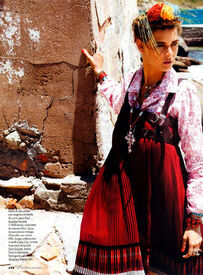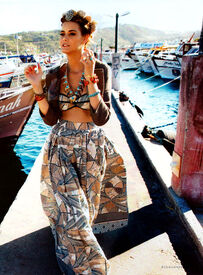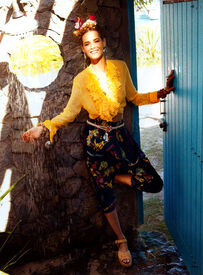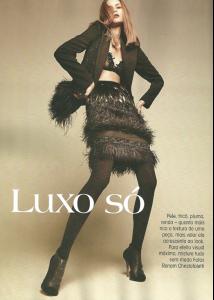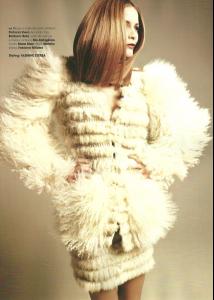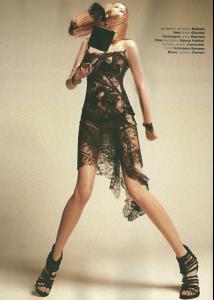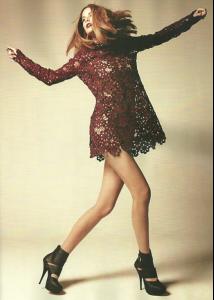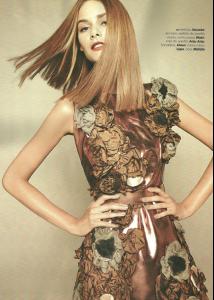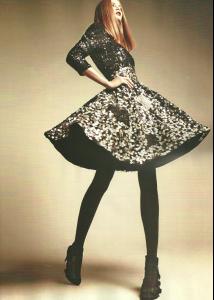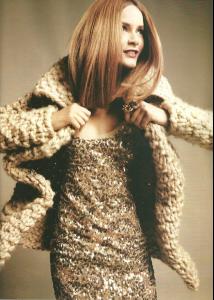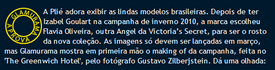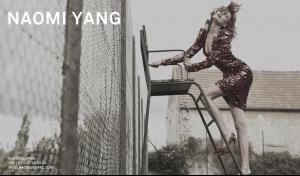-
-
Flavia de Oliveira
-
Flavia de Oliveira
New Polarodis!! welovemodels Sorry for my absence, I was very busy with school:( Thank you all for all the updates!!kisses
-
Flavia de Oliveira
-
Flavia de Oliveira
miss her on the runway!thanks for all the pics Photographer: Renam Christofoletti Model: Flavia de Oliveira welovemodels
-
Flavia de Oliveira
NEW CAMPAAAIGNN.. for Plié Lingerrie thanks lolitaisabeli ? some screen caps made my from the video glamurama.uol.com.br
-
Flavia de Oliveira
thank you! miss her on the runway:(
-
Flavia de Oliveira
thanks for all the pics i love that ed
-
Flavia de Oliveira
thank you so much!!I&I
-
Flavia de Oliveira
thank you! ilove this collection
-
Flavia de Oliveira
-
Flavia de Oliveira
thanks for the pics she looks gorgeous in Post #2877, they are from Chantelle Lingerie
- Inguna Butane
-
Flavia de Oliveira
thanks Isabeli & Inguna for the showcard
- some id's please
-
Flavia de Oliveira
thanks for all the pics