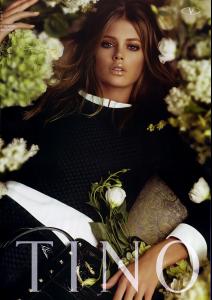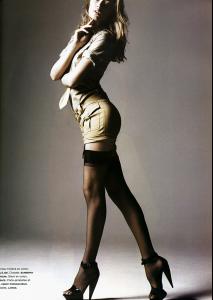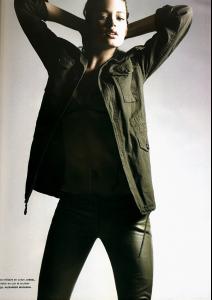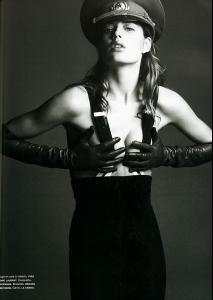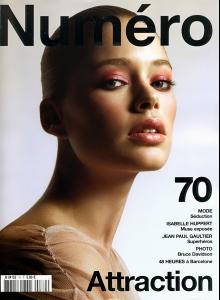-
Doutzen Kroes
thanx a million!!!! I saw you posted on tfs to, I will give you karma there
-
Doutzen Kroes
persuan can I please ask you what the source is, because every video I saw from the VS show was cutted and Doutzen wasnt showed , I want to see it so badly
-
mangostyle started following Female Fashion Models
-
Eugenia Volodina
Wow your damn quick thank you very very much!!!
-
Eugenia Volodina
Hello Taben, I know that I dont post alot in here, but I looove your avatar, and wanted you to ask if you want to post the whole picture?
-
Doutzen Kroes
You see her a few times in this video from the runway and backstage at Micheal Kors http://www.style.com/fashionshows/collecti...RTW/video/MKORS
-
Doutzen Kroes
-
Doutzen Kroes
- Doutzen Kroes
- Doutzen Kroes
- Doutzen Kroes
Oh I already know why there are some problems with the site sorry to bother you- Doutzen Kroes
- Doutzen Kroes
Thanx Sweet Rus , Yeah TFS has problems here to I really don't know what happening with TFS lately , i had this before for more than 24 hours they have to make more emotions to make it up!- Doutzen Kroes
- Doutzen Kroes
Account
Search
Configure browser push notifications
Chrome (Android)
- Tap the lock icon next to the address bar.
- Tap Permissions → Notifications.
- Adjust your preference.
Chrome (Desktop)
- Click the padlock icon in the address bar.
- Select Site settings.
- Find Notifications and adjust your preference.
Safari (iOS 16.4+)
- Ensure the site is installed via Add to Home Screen.
- Open Settings App → Notifications.
- Find your app name and adjust your preference.
Safari (macOS)
- Go to Safari → Preferences.
- Click the Websites tab.
- Select Notifications in the sidebar.
- Find this website and adjust your preference.
Edge (Android)
- Tap the lock icon next to the address bar.
- Tap Permissions.
- Find Notifications and adjust your preference.
Edge (Desktop)
- Click the padlock icon in the address bar.
- Click Permissions for this site.
- Find Notifications and adjust your preference.
Firefox (Android)
- Go to Settings → Site permissions.
- Tap Notifications.
- Find this site in the list and adjust your preference.
Firefox (Desktop)
- Open Firefox Settings.
- Search for Notifications.
- Find this site in the list and adjust your preference.