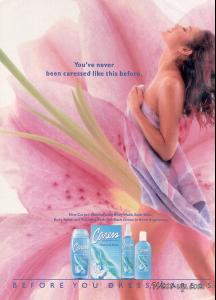Everything posted by SJey
-
Josie Maran
- Josie Maran
- Josie Maran
- Josie Maran
- Josie Maran
- Josie Maran
- Josie Maran
- Josie Maran
- Josie Maran
- Josie Maran
- Josie Maran
- Josie Maran
- Josie Maran
- Josie Maran
- Josie Maran
- Josie Maran
- Josie Maran
- Josie Maran
- Josie Maran
I am amazed Very very very thanks- Josie Maran
Register with a phone call? Somebody, who well knows English language, wishes to try?- Josie Maran
I came on brunopress.nl. There many new photos Josie. However, there even there is no paid registration. I and have not understood, how there register. What for such sites are created? To tease people?- Josie Maran
Have someone an opportunity to get these pictures? http://www.filmmagic.com/SearchResult.aspx...aran&sfld=C- Josie Maran
- Josie Maran
I am almost assured that it she. This photo is similar to it: (Nude) http://img479.imageshack.us/f/sisn0yw.jpg/ Only on the contrariwise.The guy and Josie have exchanged in places.- Josie Maran
The only thing I have in mind - is that the bottom photo with the post 3768 is not present nowhere on the Internet ( I mean larger size ). Sorry if something is not clear. I bad know english:(Account
Navigation
Search
Configure browser push notifications
Chrome (Android)
- Tap the lock icon next to the address bar.
- Tap Permissions → Notifications.
- Adjust your preference.
Chrome (Desktop)
- Click the padlock icon in the address bar.
- Select Site settings.
- Find Notifications and adjust your preference.
Safari (iOS 16.4+)
- Ensure the site is installed via Add to Home Screen.
- Open Settings App → Notifications.
- Find your app name and adjust your preference.
Safari (macOS)
- Go to Safari → Preferences.
- Click the Websites tab.
- Select Notifications in the sidebar.
- Find this website and adjust your preference.
Edge (Android)
- Tap the lock icon next to the address bar.
- Tap Permissions.
- Find Notifications and adjust your preference.
Edge (Desktop)
- Click the padlock icon in the address bar.
- Click Permissions for this site.
- Find Notifications and adjust your preference.
Firefox (Android)
- Go to Settings → Site permissions.
- Tap Notifications.
- Find this site in the list and adjust your preference.
Firefox (Desktop)
- Open Firefox Settings.
- Search for Notifications.
- Find this site in the list and adjust your preference.
- Josie Maran