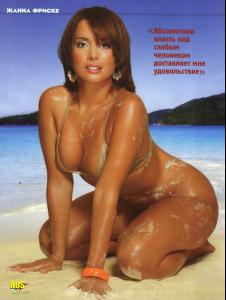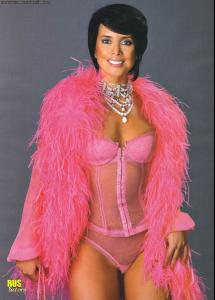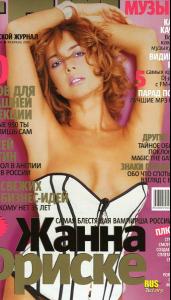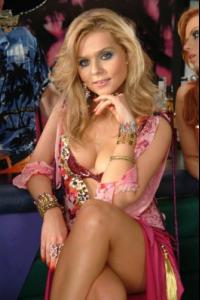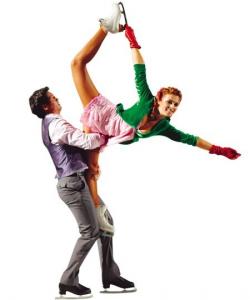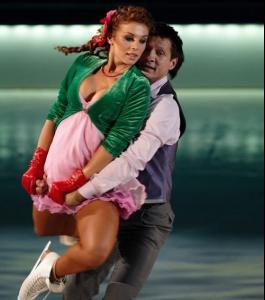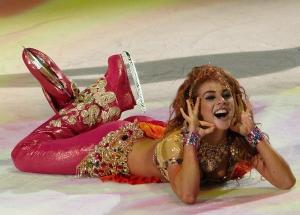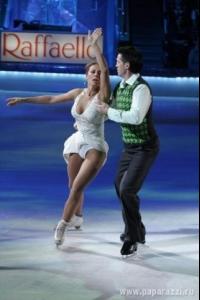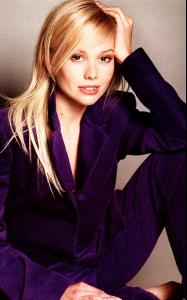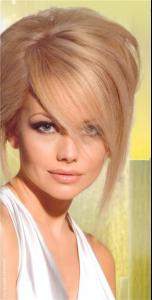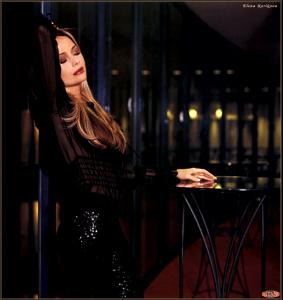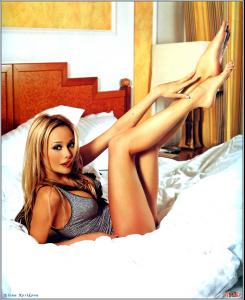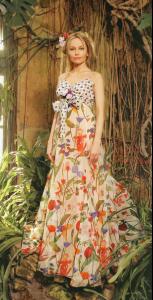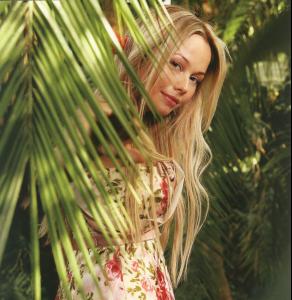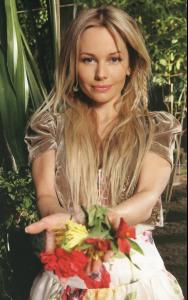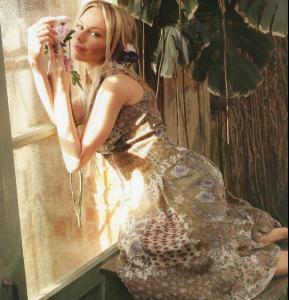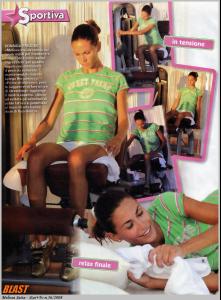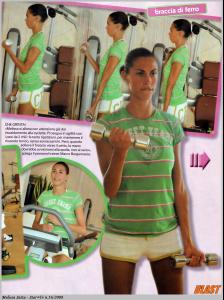Everything posted by Fergetta
-
Zhanna Friske
- Oxana Fedorova
- Blestyashchie
- Tina Karol
- Julia Snigir
- Anna Sedokova
- Ani Lorak
- Svetlana Loboda
- Elena Korikova
- Ekaterina Guseva
- Aliona Vinnitskaya
- VIA-GRA
- Vera Brezhneva
- Elizaveta Boyarskaya
- Marina Aleksandrova
- Melissa Satta
- Elena Santarelli
- Jennifer Morrison
- Sarah Jessica Parker
- Eliza Dushku
- Alessia Fabiani
You are welcome!- Juliana Moreira
You are welcome!- Gianluigi Buffon
- Manuela Arcuri
- The Best Numéro Cover
Lily DonaldsonAccount
Navigation
Search
Configure browser push notifications
Chrome (Android)
- Tap the lock icon next to the address bar.
- Tap Permissions → Notifications.
- Adjust your preference.
Chrome (Desktop)
- Click the padlock icon in the address bar.
- Select Site settings.
- Find Notifications and adjust your preference.
Safari (iOS 16.4+)
- Ensure the site is installed via Add to Home Screen.
- Open Settings App → Notifications.
- Find your app name and adjust your preference.
Safari (macOS)
- Go to Safari → Preferences.
- Click the Websites tab.
- Select Notifications in the sidebar.
- Find this website and adjust your preference.
Edge (Android)
- Tap the lock icon next to the address bar.
- Tap Permissions.
- Find Notifications and adjust your preference.
Edge (Desktop)
- Click the padlock icon in the address bar.
- Click Permissions for this site.
- Find Notifications and adjust your preference.
Firefox (Android)
- Go to Settings → Site permissions.
- Tap Notifications.
- Find this site in the list and adjust your preference.
Firefox (Desktop)
- Open Firefox Settings.
- Search for Notifications.
- Find this site in the list and adjust your preference.
- Oxana Fedorova