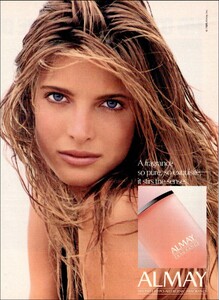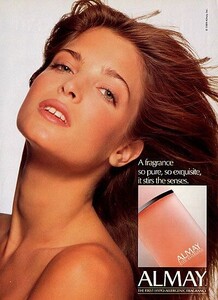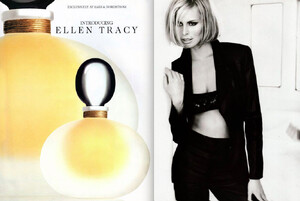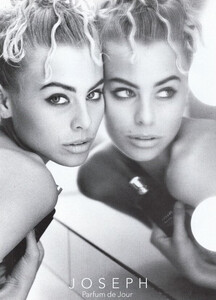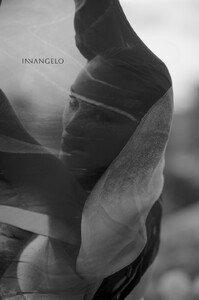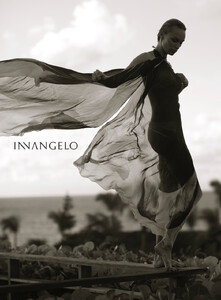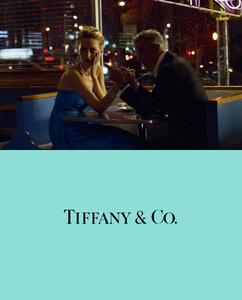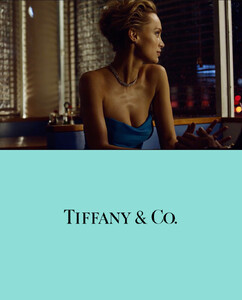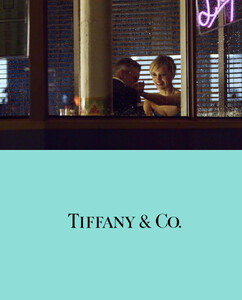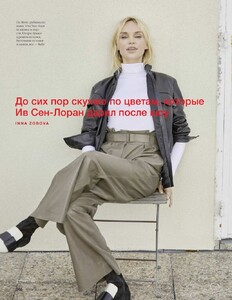Everything posted by CarolinaMarchessini
-
Stephanie Seymour
-
Stephanie Seymour
-
Stephanie Seymour
-
Stephanie Seymour
-
Stephanie Seymour
-
Stephanie Seymour
-
Stephanie Seymour
-
Stephanie Seymour
-
Stephanie Seymour
-
Stephanie Seymour
-
Stephanie Seymour
-
Stephanie Seymour
-
Stephanie Seymour
-
Stephanie Seymour
-
Niki Taylor
-
Niki Taylor
-
Niki Taylor
-
Inna Zobova
-
Inna Zobova
-
Inna Zobova
-
Inna Zobova
-
Inna Zobova
-
Inna Zobova
-
Inna Zobova
-
Inna Zobova



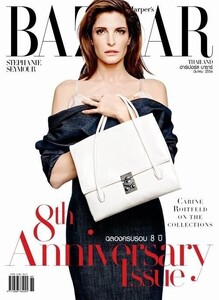
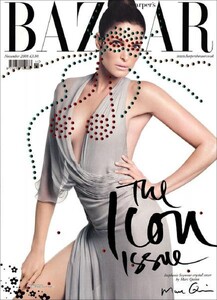
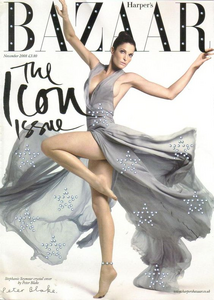
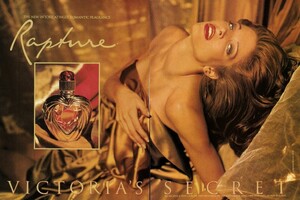
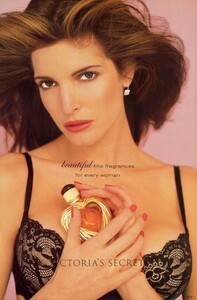
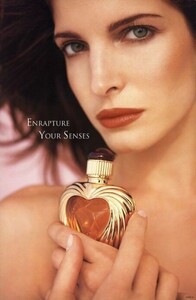
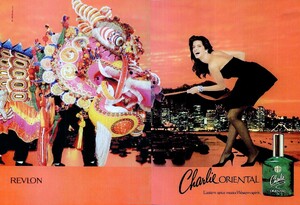
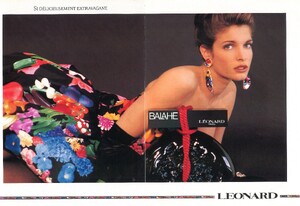
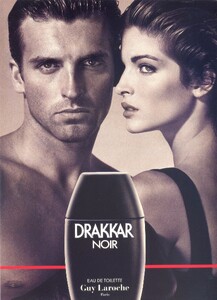
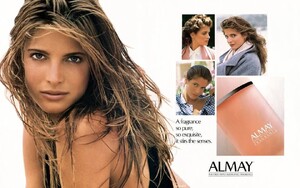
stephanieseymour1989.thumb.jpeg.546dbc7cbc3c10c501d39357a531e8a8.jpeg)