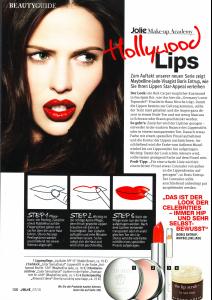-
Daniela Freitas
-
Hana Nitsche
Personal verbal attacks on other members, including those with obscene language are not tolerated on Bellazon. Please see the rules of Bellazon HERE. ~ Post Edited by Joe > Average
-
Hana Nitsche
-
Hana Nitsche
- Hana Nitsche
-
Hana Nitsche
-
Hana Nitsche
HANA VID http://topmodel.magnify.net/video/Hana-Nit...manys-next-Topm
-
Hana Nitsche
-
Hana Nitsche
-
Hana Nitsche
TEASER MAGAZINE ~Repost - find HQ here - Edited by Carmelita.~
-
nicolevip1 started following Hana Nitsche
-
Hana Nitsche
-
Hana Nitsche
-
Daniela Freitas
hey babylola how do you have some of her facebook pics? could u publish more of this? here i have one never seen before
nicolevip1
Members
-
Joined
-
Last visited