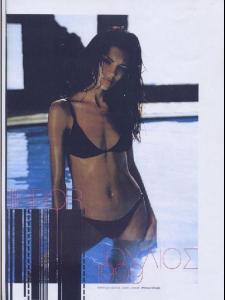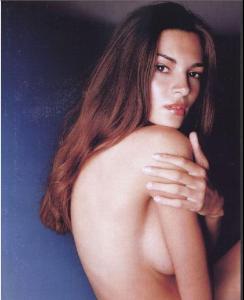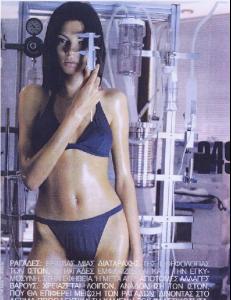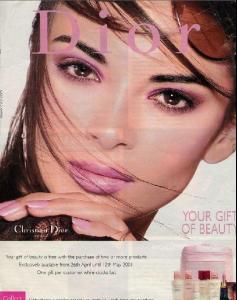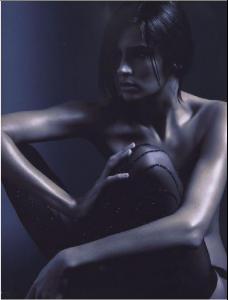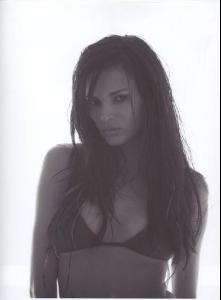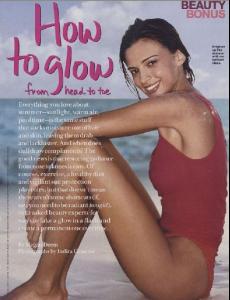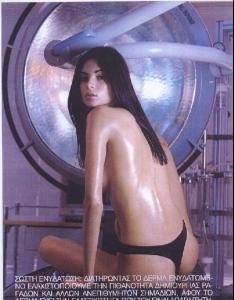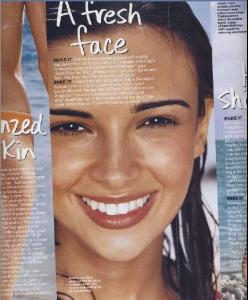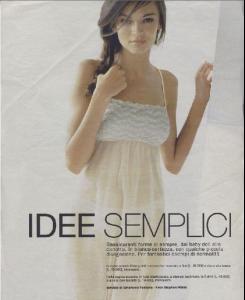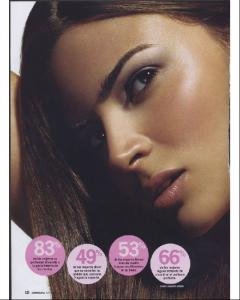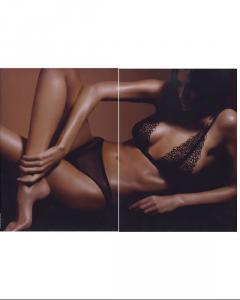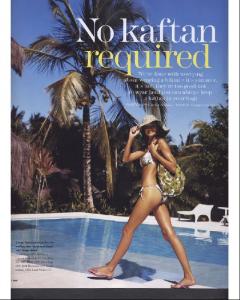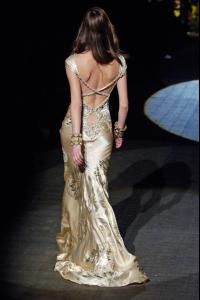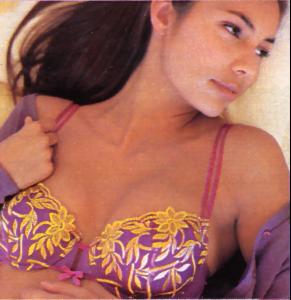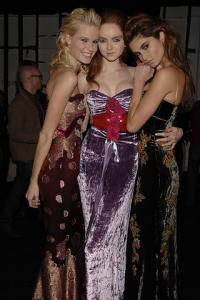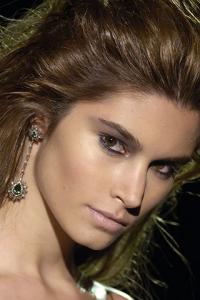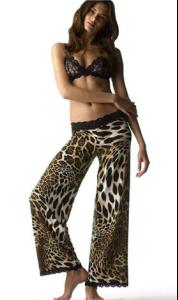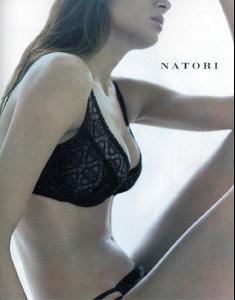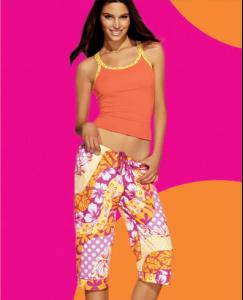- from wildorchid.ru
-
Jennifer Lamiraqui
-
Jennifer Lamiraqui
yes ! when the model is better than her "image".... open your heart not your spirit ......
-
Jennifer Lamiraqui
-
Jennifer Lamiraqui
-
Marija Vujovic
-
Marija Vujovic
- Amanda Montoya
-
Marija Vujovic
-
Marija Vujovic
-
Marija Vujovic
-
Marija Vujovic
-
Marija Vujovic
-
Jennifer Lamiraqui
-
Marija Vujovic