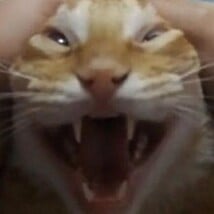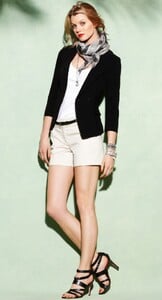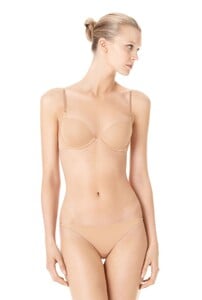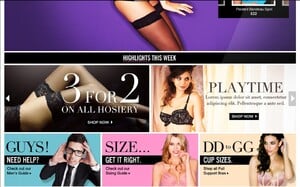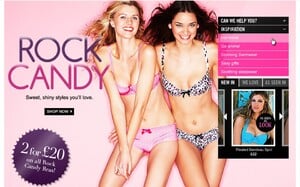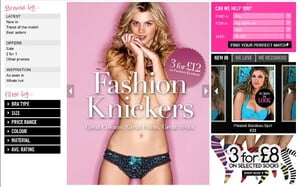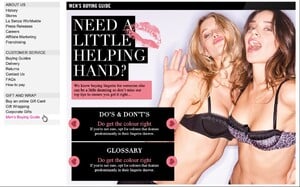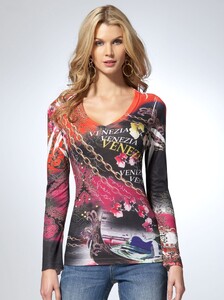-
Sabrina Laporte
@RRman2007 you can scrape video from Fantasie's site by using video downloader like 9xbuddy. That way you don't have to rely on using screen recording (and you get the highest quality video possible that's always a plus)
-
Sabrina Laporte
First time I heard Sabrina talking in English, usually she just speaks French.
-
Michelle Vawer
Michelle for La Senza - Autumn/Winter 2011 - Behind-the-scenes photoshoot video The blonde model is Jayne Moore. La Senza Photo Shoot (F-W 2011).mp4
- Jayne Moore
- Jayne Moore
- Jayne Moore
- Jayne Moore
-
Sabrina Laporte
Yeah, it's down again. It was fine a couple of hours earlier.
- Jayne Moore
- Jayne Moore
- Jayne Moore
- Jayne Moore
- Jayne Moore
- Jayne Moore
- Jayne Moore