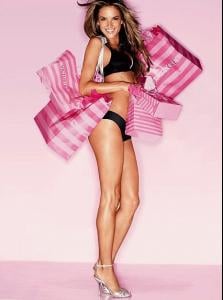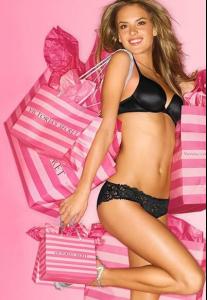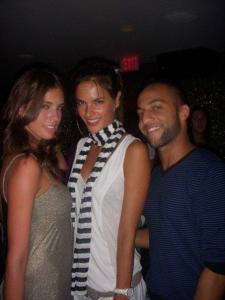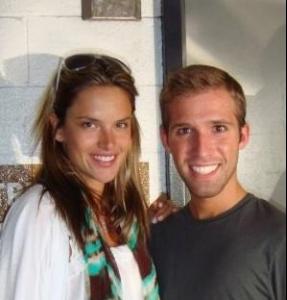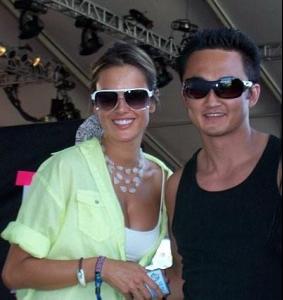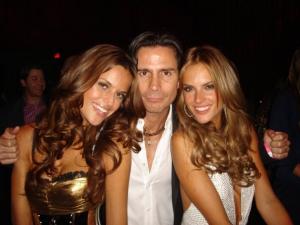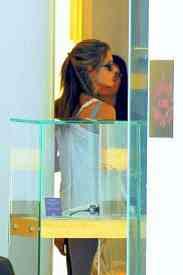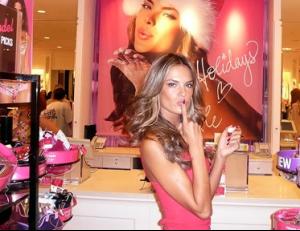-
Candids
- Candids
/monthly_07_2009/post-26070-0-1446084393-69114_thumb.jpg" data-fileid="3732102" alt="post-26070-0-1446084393-69114_thumb.jpg" data-ratio="75">- Candids
- Isabeli Fontana
- Candids
From press conference C&A- Victoria's Secret Lingerie/Underwear
- Candids
- Candids
I would say... Next time don?t use photoshop and delete the copyright!!! Don?t do it again... please, it?s sad if someone take time for doing it and then someone is coming and delete the copyright... :censored: Credits to Juliax/lovevsmodels.com I DONT KNOW WHO REMOVED HER TAG BUT THAT WASNT ME. I FOUND THESE CAPS WITHOUT TAG!!!- Candids
"GIANT" music fest (at Vanguard in Los Angeles, California), Dec.6,2008 From AAOF, credit to sarahn7- Candids
- Candids
You´re welcome. Can post pics from your banner?- Candids
Victoria`s Secret Grand Opening Ribbon Cutting at the New Flagship Store on Lexington Avenue credit to BahianChic- Candids
Unfortunately only so small size /monthly_12_2008/post-26070-0-1446082702-21359_thumb.jpg" data-fileid="3692605" alt="post-26070-0-1446082702-21359_thumb.jpg" data-ratio="150.27"> /monthly_12_2008/post-26070-0-1446082702-44128_thumb.jpg" data-fileid="3692622" alt="post-26070-0-1446082702-44128_thumb.jpg" data-ratio="150.27">- Candids
- Candids
- Candids
Account
Navigation
Search
Configure browser push notifications
Chrome (Android)
- Tap the lock icon next to the address bar.
- Tap Permissions → Notifications.
- Adjust your preference.
Chrome (Desktop)
- Click the padlock icon in the address bar.
- Select Site settings.
- Find Notifications and adjust your preference.
Safari (iOS 16.4+)
- Ensure the site is installed via Add to Home Screen.
- Open Settings App → Notifications.
- Find your app name and adjust your preference.
Safari (macOS)
- Go to Safari → Preferences.
- Click the Websites tab.
- Select Notifications in the sidebar.
- Find this website and adjust your preference.
Edge (Android)
- Tap the lock icon next to the address bar.
- Tap Permissions.
- Find Notifications and adjust your preference.
Edge (Desktop)
- Click the padlock icon in the address bar.
- Click Permissions for this site.
- Find Notifications and adjust your preference.
Firefox (Android)
- Go to Settings → Site permissions.
- Tap Notifications.
- Find this site in the list and adjust your preference.
Firefox (Desktop)
- Open Firefox Settings.
- Search for Notifications.
- Find this site in the list and adjust your preference.