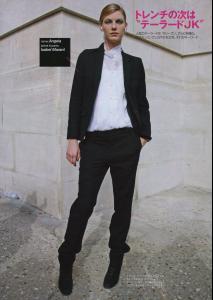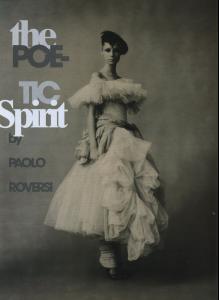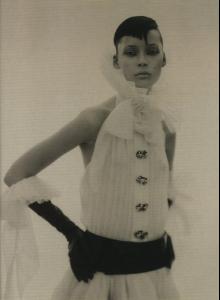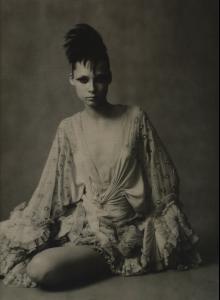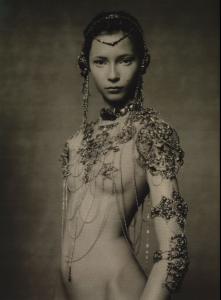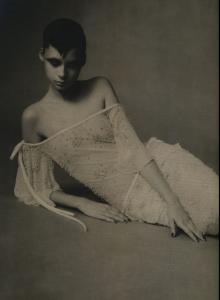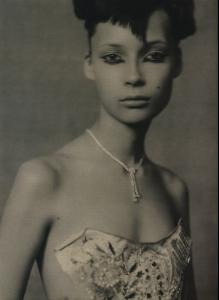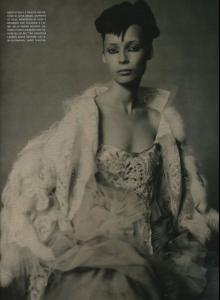Everything posted by AeiouOueioa
-
Now Playing
2 Many DJs - Where's Your Head At (Head-A-Pella)
-
Now Playing
Patti Smith - Because The Night ...
-
Now Playing
Thom Yorke & Beck - I'm Set Free [Cover]
-
Your Favourite Movies
- Small Time Crooks - Ghost World - Elephant - Coffee and Cigarettes - Night on Earth - Funny Games - Se7en - Trainspotting - The Royal Tenenbaums - About a Boy - Princess Mononoke - Porco Rosso - Nausicaa of the Valley of the Wind - The Nightmare Before Christmas and..... Mrs. Doubtfire
-
Angela Lindvall
-
Tiiu Kuik
Vogue Italia September 2003 Couture Supplement "The Poetic Spirit" Photographed by Paolo Roversi Styled by Alice Gentilucci Make-up by Val Garland Hair by Yannick D'Is Scanned by me
-
Which song is in your head?
Charlotte Gainsbourg - AF607105 ...