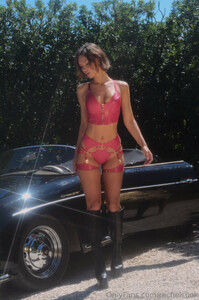-
Rachel Cook
sexy pics Spoiler video_2025-08-09_03-46-35.mp4video_2025-08-09_03-46-19.mp4video_2025-08-09_03-46-15.mp4 Spoiler video_2025-08-09_03-45-58.mp4video_2025-08-09_03-45-53.mp4video_2025-08-09_03-45-48.mp4 Spoiler video_2025-08-09_03-45-43.mp4video_2025-08-09_03-45-37.mp4video_2025-08-09_03-45-32.mp4
-
gb34200 changed their profile photo
-
Rachel Cook
- Rachel Cook
- Rachel Cook
i don't know , not first time i post , i know when is naked pics i need put in hidden , but this pics are clean , here you have pics from many platforms , i thin it's ok- Rachel Cook
- Rachel Cook
thank you , the button was the eye in the end , i edited again for that was hiden , thanks for your help , and i hope i did well , this pics are not from onlyfans , only nude , old pics but not posted here already or i didn't see- Rachel Cook
- Rachel Cook
- Rachel Cook
- Rachel Cook
insta 10000000_837241921210577_7095273654613011046_n.mp4- Rachel Cook
sexy video_2023-09-20_22-37-00.mp4- Rachel Cook
photoshoot on the beach 1952963446_WatchRachelcooknudephotoshoot(2).mp4 1649332263_WatchRachelcooknudephotoshoot(1).mp4- Rachel Cook
insta video_2023-08-17_20-43-43.mp4- Rachel Cook
- Rachel Cook
- Rachel Cook
Account
Navigation
Search
Configure browser push notifications
Chrome (Android)
- Tap the lock icon next to the address bar.
- Tap Permissions → Notifications.
- Adjust your preference.
Chrome (Desktop)
- Click the padlock icon in the address bar.
- Select Site settings.
- Find Notifications and adjust your preference.
Safari (iOS 16.4+)
- Ensure the site is installed via Add to Home Screen.
- Open Settings App → Notifications.
- Find your app name and adjust your preference.
Safari (macOS)
- Go to Safari → Preferences.
- Click the Websites tab.
- Select Notifications in the sidebar.
- Find this website and adjust your preference.
Edge (Android)
- Tap the lock icon next to the address bar.
- Tap Permissions.
- Find Notifications and adjust your preference.
Edge (Desktop)
- Click the padlock icon in the address bar.
- Click Permissions for this site.
- Find Notifications and adjust your preference.
Firefox (Android)
- Go to Settings → Site permissions.
- Tap Notifications.
- Find this site in the list and adjust your preference.
Firefox (Desktop)
- Open Firefox Settings.
- Search for Notifications.
- Find this site in the list and adjust your preference.


.thumb.jpg.80e3feea3a653adaa55cd7e2bd1896b0.jpg)