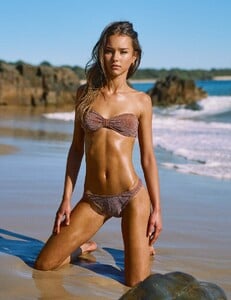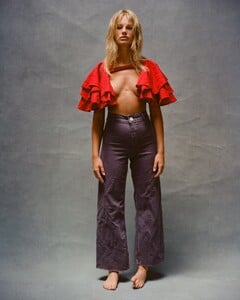-
-
Riley Ingram
@rooyourboo but she took it down after people were commenting the screen shot.
-
Mari Lederman
- Mari Lederman
clint_20250202_p_3559561893803058423_4_3559561597651721165.mp4 clint_20250202_p_3559561893803058423_15_3559561599061046550.mp4 clint_20250202_p_3559561893803058423_8_3559561598691806485.mp4- Games you are playing...
Can you still play it online? I use to play that game 20 hours a day on the weekends- Minnie Nicole Zvonar
Height 5' 7½'' / 171 CM Bust 30'' / 76 CM Waist 24'' / 61 CM Hips 33'' / 83.5 CM Shoe 5 US / 36 EU / 3 UK Hair LIGHT BROWN Eyes BROWN https://www.instagram.com/_minniezvonar https://quemodels.com/development/minnie-zvonar-623- Mari Lederman
- Mari Lederman
Account
Navigation
Search
Configure browser push notifications
Chrome (Android)
- Tap the lock icon next to the address bar.
- Tap Permissions → Notifications.
- Adjust your preference.
Chrome (Desktop)
- Click the padlock icon in the address bar.
- Select Site settings.
- Find Notifications and adjust your preference.
Safari (iOS 16.4+)
- Ensure the site is installed via Add to Home Screen.
- Open Settings App → Notifications.
- Find your app name and adjust your preference.
Safari (macOS)
- Go to Safari → Preferences.
- Click the Websites tab.
- Select Notifications in the sidebar.
- Find this website and adjust your preference.
Edge (Android)
- Tap the lock icon next to the address bar.
- Tap Permissions.
- Find Notifications and adjust your preference.
Edge (Desktop)
- Click the padlock icon in the address bar.
- Click Permissions for this site.
- Find Notifications and adjust your preference.
Firefox (Android)
- Go to Settings → Site permissions.
- Tap Notifications.
- Find this site in the list and adjust your preference.
Firefox (Desktop)
- Open Firefox Settings.
- Search for Notifications.
- Find this site in the list and adjust your preference.





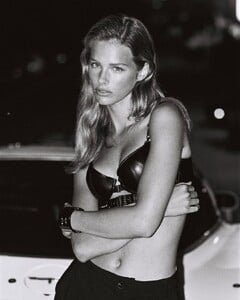
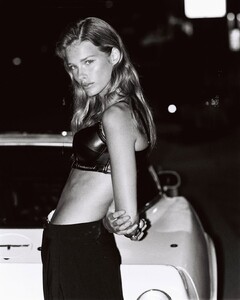
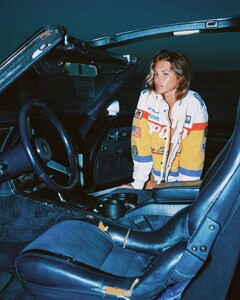















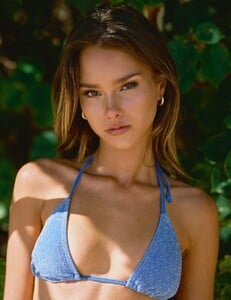
.thumb.jpg.ab3c843bf786ccfbf45b836cd20f6900.jpg)