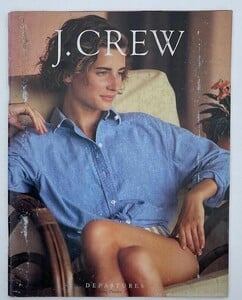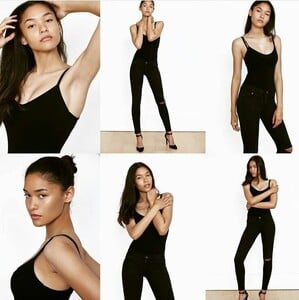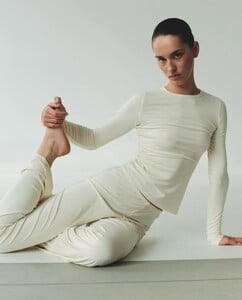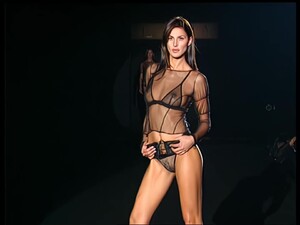Everything posted by Candy Caine
-
J.Crew model
- Unknown model
- Unknown models
- Unknown models
-
Amateras Japan
- Lavarice 2025
- Marks & Spencer
- Marks & Spencer
-
Classic model
- Elena Miro models
- Elena Miro models
- Elena Miro models
- Elena Miro models
- Elena Miro models
-
Promise underwear
Thank you very much. I really appreciate it.
-
Promise underwear
sorry but I only found the name Bruno Barbazon as the photographer
-
Promise underwear
I still haven't found her name there 😂😅
-
Promise underwear
-
Korean model
Who is she??? Source: Instagram: @d.minsu 숏클래식 라운드 그라쥬에이션의 표현,한톤 다운 된 뮤트브라운🫶.mp4
- Caraway Way Models
- Caraway Way Models
- Schiaparelli 2025
- Schiaparelli 2025
-
Actress from Deadpool and Wolverine
Thank you so much
-
Actress from Deadpool and Wolverine