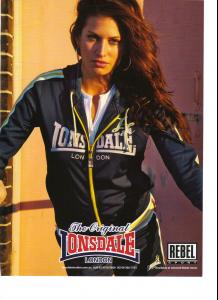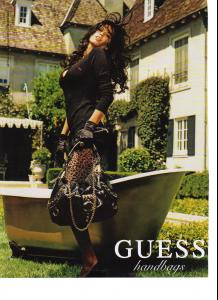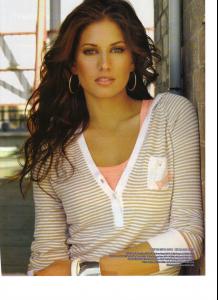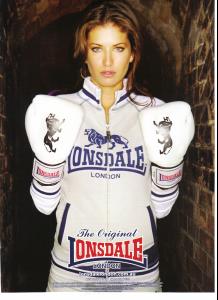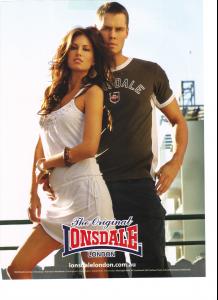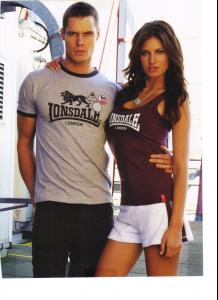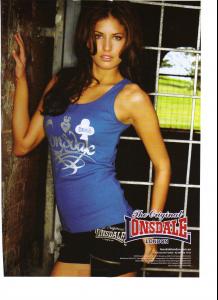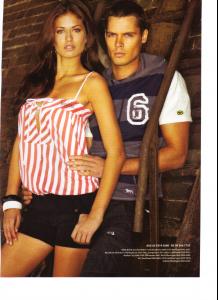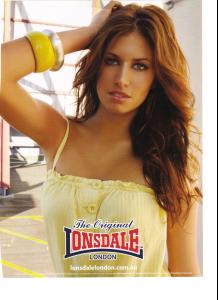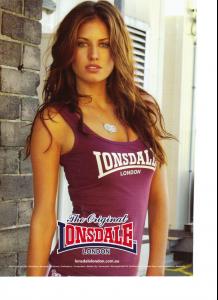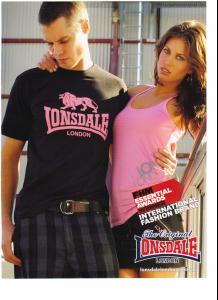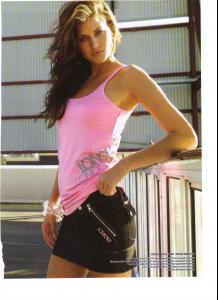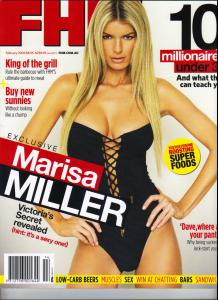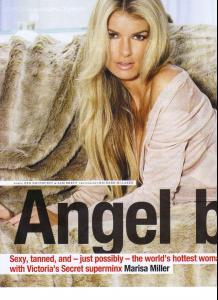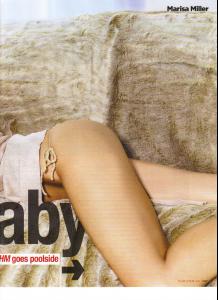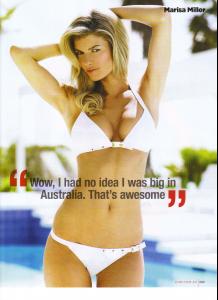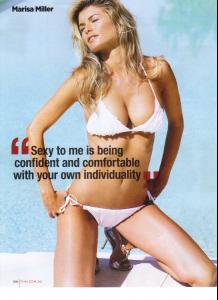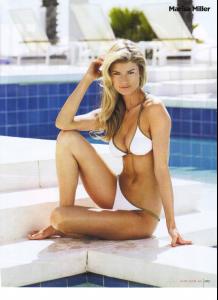- Bree Conden
-
Bree Conden
Hi, I've had these pics for awhile from some of the magazines here in Australia but i've never known how to post pictures properly, not to sure how they'll turn out. But here they are. She's so beautiful.....
-
Marisa Miller
Hi, Just thought i would put you guys out of your misery since i live in Aus i thought i'd buy a copy of FHM to post the pictures for you guys on here cause she looks hot but i've never posted pictures anywhere before so here's hoping it works. One of the pics is a double spread but i don't have a clue how to resize pics so i did them as seperate ones. Here we go!!!!!
134
Members
-
Joined
-
Last visited