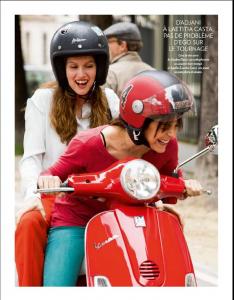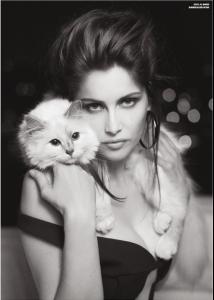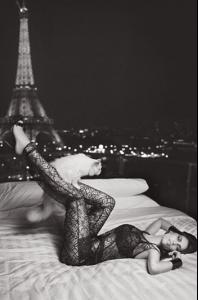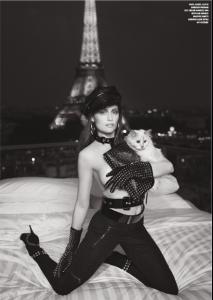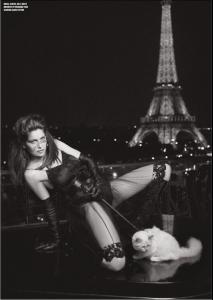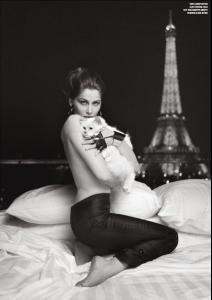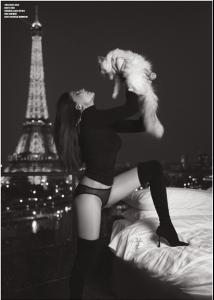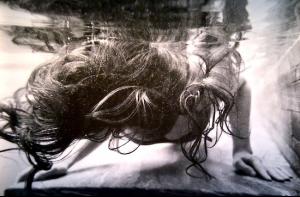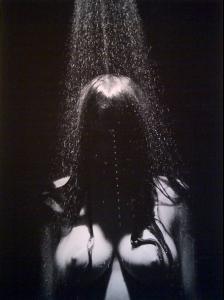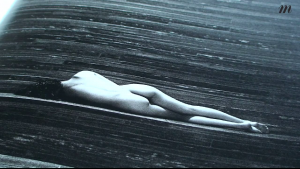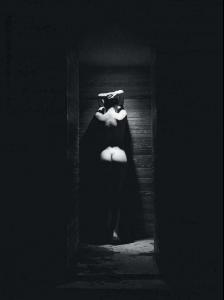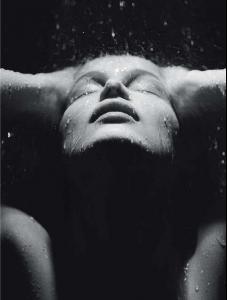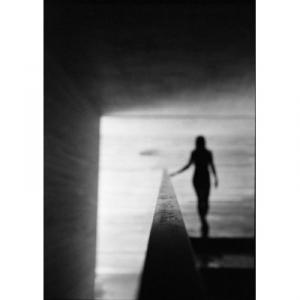-
Laetitia Casta
- Laetitia Casta
- Laetitia Casta
Thankz! ♥- Laetitia Casta
http://www.france24.com/fr/20120119-mediat...-laetitia-casta- Laetitia Casta
- Laetitia Casta
- Laetitia Casta
- Laetitia Casta
- Laetitia Casta
- Laetitia Casta
- Laetitia Casta
- Laetitia Casta
Photos de The Island Tournage du film Enjoy!- Laetitia Casta
oops.. i've read about the imc site but i just found this with google today, sorry i just don't realize that was your scans... sorry just wanted to share...- Laetitia Casta
Incroyable! Enjoy those pages!! xxxxxxxx stolen pics from dollhouse sorry...- Laetitia Casta
http://www.theislandmovie.com/ some news pics and i hope so fuckin more to come ♥ - Laetitia Casta
Account
Navigation
Search
Configure browser push notifications
Chrome (Android)
- Tap the lock icon next to the address bar.
- Tap Permissions → Notifications.
- Adjust your preference.
Chrome (Desktop)
- Click the padlock icon in the address bar.
- Select Site settings.
- Find Notifications and adjust your preference.
Safari (iOS 16.4+)
- Ensure the site is installed via Add to Home Screen.
- Open Settings App → Notifications.
- Find your app name and adjust your preference.
Safari (macOS)
- Go to Safari → Preferences.
- Click the Websites tab.
- Select Notifications in the sidebar.
- Find this website and adjust your preference.
Edge (Android)
- Tap the lock icon next to the address bar.
- Tap Permissions.
- Find Notifications and adjust your preference.
Edge (Desktop)
- Click the padlock icon in the address bar.
- Click Permissions for this site.
- Find Notifications and adjust your preference.
Firefox (Android)
- Go to Settings → Site permissions.
- Tap Notifications.
- Find this site in the list and adjust your preference.
Firefox (Desktop)
- Open Firefox Settings.
- Search for Notifications.
- Find this site in the list and adjust your preference.