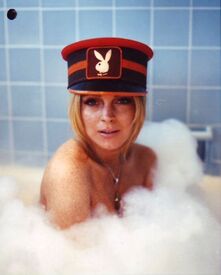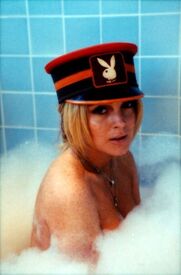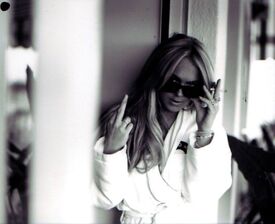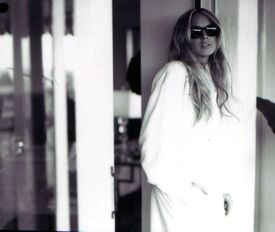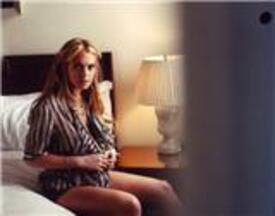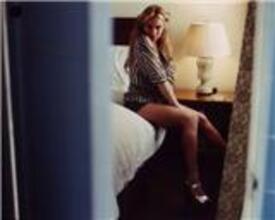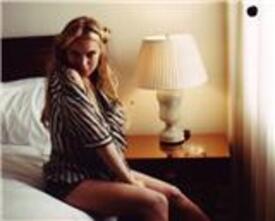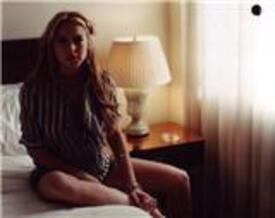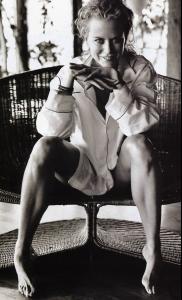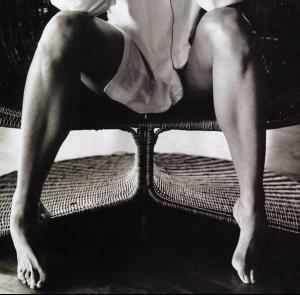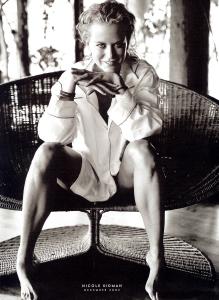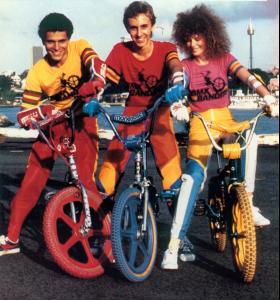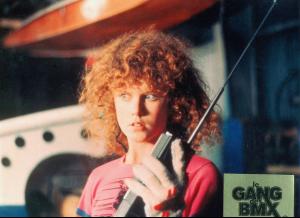-
Nicole Kidman
BMX Bandits Promos (1983) Attached thumbnail(s) Photos by Patrick Riviere, December 1983 (Australia)
-
Nicole Kidman
- Nicole Kidman
-
Lindsay Lohan
-
Michelle Trachtenberg
Timothy White's Pinup Book
- Nicole Kidman
-
Nicole Kidman
- Nicole Kidman
- Nicole Kidman
- Marisa Miller
Thanks so much for your work. aweswome high-quality scanns. - Nicole Kidman
Lovejoy
Members
-
Joined
-
Last visited