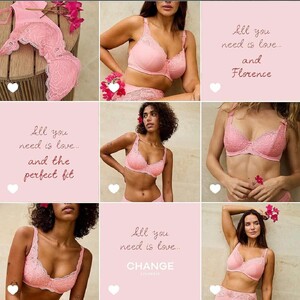-
Anna Iaccheo
-
Anna Iaccheo
-
Sarah Wattimena
-
Malena Spinzi
-
Malena Spinzi
-
Anna Iaccheo
-
Anna Iaccheo
-
Anna Iaccheo
-
Anna Iaccheo
-
Anna Iaccheo
- Byoung model
-
Byoung model
-
Sara Vela
-
Ana Rotili
Weird format, will try to have a look
-
Ana Rotili
Byoung (2025) 3915_12da91a2-db74-48db-99bc-ec755564a620.avif 3915_669abee8-057a-4169-97f9-c055275a8686.avif 3915_9234ab85-f73b-4682-b327-212cdf2568dd.avif





.thumb.jpg.859184834354fd36cc0945b1cffb77a0.jpg)


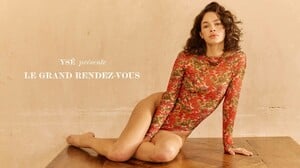

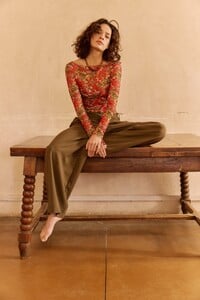

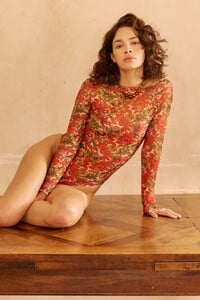
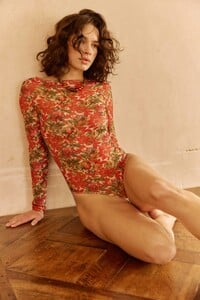




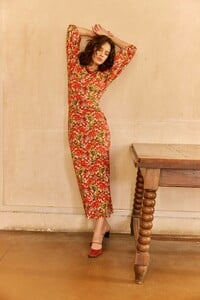


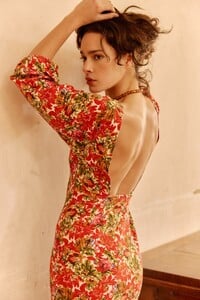








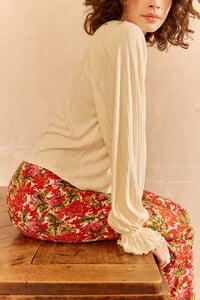









































.thumb.jpg.22c924659c83f5a55a16a4e1a96fa444.jpg)
.thumb.jpg.c8edd11be03893afbabf2e2f750ed222.jpg)