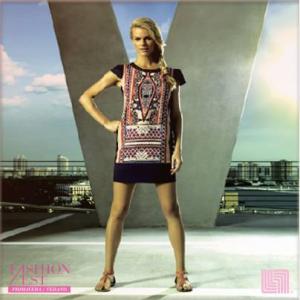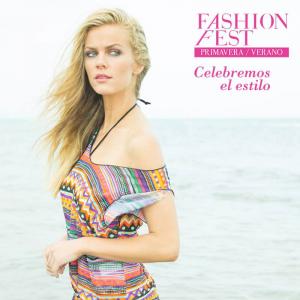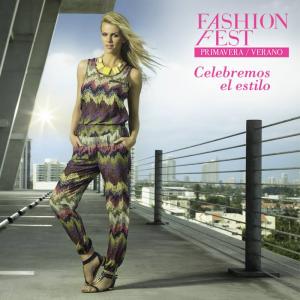-
Brooklyn Decker
Congrats to them I started thinking after the oscar that she was pregnant, glad to be right
-
Brooklyn Decker
: Actress Brooklyn Decker attends the PowerShares Series SoCal Honda Dealers Helpful Cup at Galen Center on March 25, 2015 in Los Angeles, California. (Photo by Joe Scarnici/Getty Images)
-
Brooklyn Decker
Photographed by Victoria Will for Esquire
-
Brooklyn Decker
Vanity Fair party
-
Brooklyn Decker
Brooklyn Decker – Vanity Fair and FIAT celebration of Young Hollywood in Los Angeles, February 2015 Am I the only one starting to think that she is pregnant ?
-
Brooklyn Decker
Natural beauty: Brooklyn Decker ventured out without makeup on Thursday for a wedding anniversary sushi lunch with husband Andy Roddick daily mail
-
Brooklyn Decker
-
Kate Moss
one more from Lui #nudity http://www.imagebam.com/image/2c4740310932125
-
Brooklyn Decker
-
Raúl González Blanco
- Brooklyn Decker
- Raúl González Blanco
wow thanks you so much mamen fan- Raúl González Blanco
is Mamen pregnant again ??- Raúl González Blanco
few more, the last one is just adorable- Raúl González Blanco
some holidays pics ! I hope we can find more during the summer - Brooklyn Decker
Account
Navigation
Search
Configure browser push notifications
Chrome (Android)
- Tap the lock icon next to the address bar.
- Tap Permissions → Notifications.
- Adjust your preference.
Chrome (Desktop)
- Click the padlock icon in the address bar.
- Select Site settings.
- Find Notifications and adjust your preference.
Safari (iOS 16.4+)
- Ensure the site is installed via Add to Home Screen.
- Open Settings App → Notifications.
- Find your app name and adjust your preference.
Safari (macOS)
- Go to Safari → Preferences.
- Click the Websites tab.
- Select Notifications in the sidebar.
- Find this website and adjust your preference.
Edge (Android)
- Tap the lock icon next to the address bar.
- Tap Permissions.
- Find Notifications and adjust your preference.
Edge (Desktop)
- Click the padlock icon in the address bar.
- Click Permissions for this site.
- Find Notifications and adjust your preference.
Firefox (Android)
- Go to Settings → Site permissions.
- Tap Notifications.
- Find this site in the list and adjust your preference.
Firefox (Desktop)
- Open Firefox Settings.
- Search for Notifications.
- Find this site in the list and adjust your preference.