
Everything posted by Fisbe
-
Janet Guzman
- Janet Guzman
- Janet Guzman
- Janet Guzman
- Janet Guzman
- Janet Guzman
https://youtu.be/rxHC-chfbNw?si=Tv5IOEZmkDfSDCKn- Janet Guzman
- Janet Guzman
- Janet Guzman
Height 158 cmm- Janet Guzman
demigods/goddess have no sex- Janet Guzman
SaveIG.App_3276005691528868339_10251063.mp4- Janet Guzman
- Janet Guzman
- Janet Guzman
- Janet Guzman
- Janet Guzman
- Janet Guzman
1112590323_JanetGuzmanenBellasDivasdeShockMagazine.mp4- Janet Guzman
- Janet Guzman
Snaptik.app_7203802697248607531.mp4 download1.mp4- Janet Guzman
Thanks to you for everything, even today Janet has a shot planned, difficult to keep up with all the work she faces- Janet Guzman
- Janet Guzman
- Janet Guzman
ec5adfc52166484382e2f3d106da6dc5.HD-720p-4.5Mbps.mp4 ec5adfc52166484382e2f3d106da6dc5.HD-720p-4.5Mbps.mp4- Janet Guzman
- Janet Guzman
Account
Navigation
Search
Configure browser push notifications
Chrome (Android)
- Tap the lock icon next to the address bar.
- Tap Permissions → Notifications.
- Adjust your preference.
Chrome (Desktop)
- Click the padlock icon in the address bar.
- Select Site settings.
- Find Notifications and adjust your preference.
Safari (iOS 16.4+)
- Ensure the site is installed via Add to Home Screen.
- Open Settings App → Notifications.
- Find your app name and adjust your preference.
Safari (macOS)
- Go to Safari → Preferences.
- Click the Websites tab.
- Select Notifications in the sidebar.
- Find this website and adjust your preference.
Edge (Android)
- Tap the lock icon next to the address bar.
- Tap Permissions.
- Find Notifications and adjust your preference.
Edge (Desktop)
- Click the padlock icon in the address bar.
- Click Permissions for this site.
- Find Notifications and adjust your preference.
Firefox (Android)
- Go to Settings → Site permissions.
- Tap Notifications.
- Find this site in the list and adjust your preference.
Firefox (Desktop)
- Open Firefox Settings.
- Search for Notifications.
- Find this site in the list and adjust your preference.
- Janet Guzman








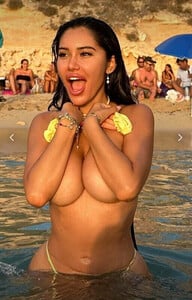











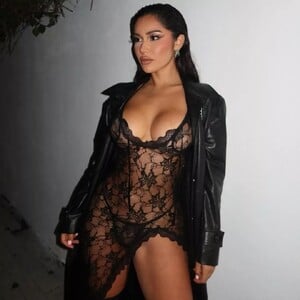

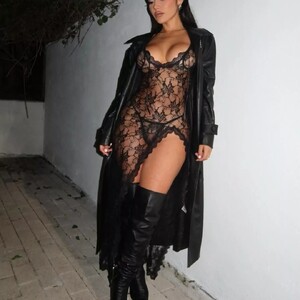







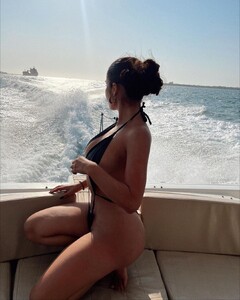


.thumb.jpg.b39654d9d5e1d38d200e27cdd93d645a.jpg)






.thumb.jpg.f0771cf8a883a45ebfd494da8c71bdcd.jpg)
.thumb.jpg.c67afadf4689511d346b174fb28a6b2f.jpg)
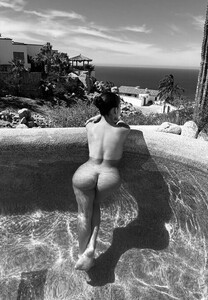




.thumb.jpg.21c5944c01526a9635747f851eee5950.jpg)
.thumb.jpg.6c4f5cc5d6acc90017ab0fcb3ce4e877.jpg)


.thumb.jpg.e58399035f935f6ffb953d038db53950.jpg)
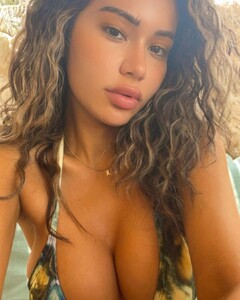

















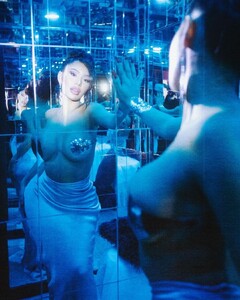

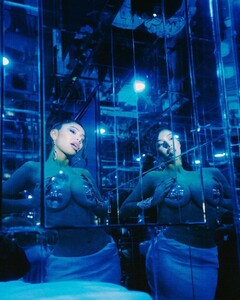

.thumb.jpg.98c9a0967b575640e914edf78a6875d9.jpg)
.thumb.jpg.8dc8a26a5d6b6721d1e080b117b50ddc.jpg)




