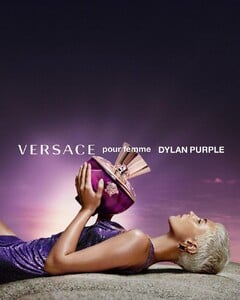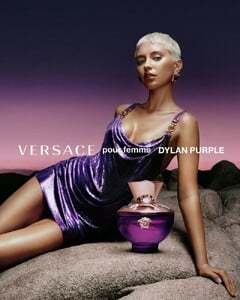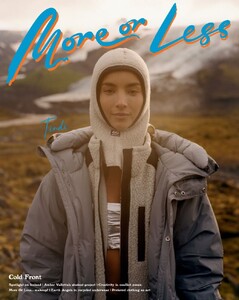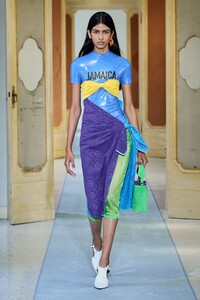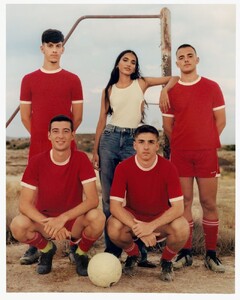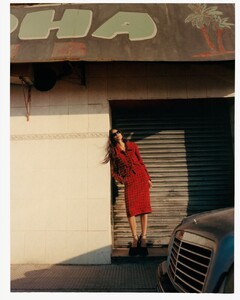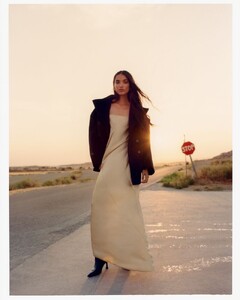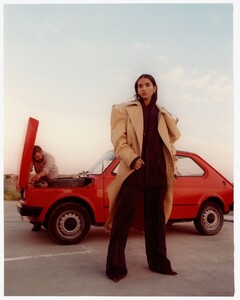Everything posted by Markinkan
-
Romee Strijd
- Tindi Mar
- Tindi Mar
- Cindy Mello
- Frida Gustavsson
She has a face type that only looks really lovely, cute at a very young, even teen age. Although she has the potential to look cool. She just need a little only pump up muscles and change a little her public image to become a real life viking. It's a not big deal with her height- Ame Amrit
- Ame Amrit
- Iris Law
Donatella Versace - Designer Carlijn Jacobs - Photographer Charles Levai - Creative Director Kevin Tekinel - Creative Director Allegra Versace - Fashion Editor/Stylist Karim Belghiran - Hair Stylist Porsche Poon - Makeup Artist Piergiorgio Del Moro - Casting Director Samuel Ellis Scheinman - Casting Director Iris Law - Model Kit Butler - Model models.com I like her face, but I would change her hair to the black bob with straight bangs. Bob would have emphasized her v-shaped chin and made her look more futuristic- Iris Law
- Alexina Graham
- Ame Amrit
- Ame Amrit
- Ame Amrit
- Ame Amrit
- Tindi Mar
- Anjali Torvi
- Anjali Torvi
- Anjali Torvi
- Anjali Torvi
- Bhumika Bansal
- Bhumika Bansal
- Bhumika Bansal
Account
Navigation
Search
Configure browser push notifications
Chrome (Android)
- Tap the lock icon next to the address bar.
- Tap Permissions → Notifications.
- Adjust your preference.
Chrome (Desktop)
- Click the padlock icon in the address bar.
- Select Site settings.
- Find Notifications and adjust your preference.
Safari (iOS 16.4+)
- Ensure the site is installed via Add to Home Screen.
- Open Settings App → Notifications.
- Find your app name and adjust your preference.
Safari (macOS)
- Go to Safari → Preferences.
- Click the Websites tab.
- Select Notifications in the sidebar.
- Find this website and adjust your preference.
Edge (Android)
- Tap the lock icon next to the address bar.
- Tap Permissions.
- Find Notifications and adjust your preference.
Edge (Desktop)
- Click the padlock icon in the address bar.
- Click Permissions for this site.
- Find Notifications and adjust your preference.
Firefox (Android)
- Go to Settings → Site permissions.
- Tap Notifications.
- Find this site in the list and adjust your preference.
Firefox (Desktop)
- Open Firefox Settings.
- Search for Notifications.
- Find this site in the list and adjust your preference.