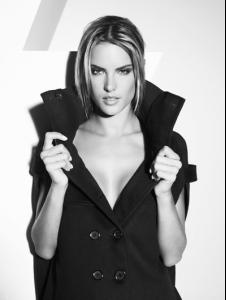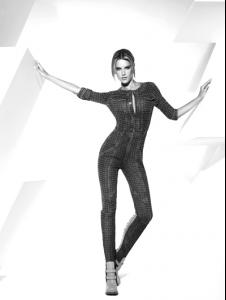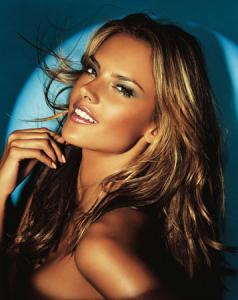- Miscellaneous
-
Miscellaneous
-
Victoria's Secret General Clothing
-
Marisa Miller
http://www2.victoriassecret.com/catalogue/ New swim catalogue is up tons of new pics
-
Marisa Miller
Did anyone see this? Obviously the other pictures arent, but isnt that first picture an old picture of MM? Sheer Nudity http://withleather.uproxx.com/?p=11539
-
Editorials
http://www.hollywoodtuna.com/?p=5427 Heres a link to that whole article along with video
-
Miscellaneous
-
Miscellaneous
Where can you find a copy of that picture on the very first Vogue issue, its from that Victoria Secret makeup campaign, Beauty Rush I think
jgerardi
Members
-
Joined
-
Last visited