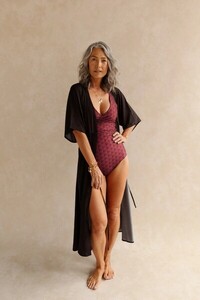Everything posted by hfdasfdfdsj
- Backs
- Backs
- Backs
-
Anna Sekatskaya
-
Anna Sekatskaya
- Anna Sekatskaya
- Backs
-
Sloggi Model - Name?
-
Luisa Dunn
- Luisa Dunn
- Luisa Dunn
- Luisa Dunn
- Luisa Dunn
Height 5'10" / 178 Bust 37" 94 Waist 31" / 70 Hip 38" / 97 Bra 10DD Dress 10UK Shoe 9 Hair Grey Eyes Hazel https://www.silverfoxmgmt.com.au/portfolios/luisa-dunn IG @thesilverlining_1970- Sam Holloway
- Sam Holloway
- Sam Holloway
https://morellobookings.com/all-talent/models/female-models/sam-holloway/ Hair: Brown Height: 5'7" Dress: 10 Waist: 27 Hips: 37 Bust: 34A Eyes: Green Shoe: 6 IG: @samhollowaymodel- Hollie Simmons
Julie May Lingerie 277530845_742273890490255_8272060544321602586_n.mp4- JJ Bray
https://www.sourcemodels.co.uk/209852/Female-Models/JJ https://www.freshagents.co.uk/models/female-models/jj-bray IG: @iamjjbray Height: 5'6 Bust: 36C Waist: 26 Hips: 36 Dress: 10 Shoes: 6 Hair: Brown Eyes: Green- Hollie Simmons
- Leela Tikadar
- Leela Tikadar
- Leela Tikadar
- Leela Tikadar
https://www.bigmustard.co.uk/models/leela-t/#model-29111-tabs-portfolio-panel https://www.face-agency.co.uk/model/female/leela-tikadar Height: 5' 5.5" Dress: 10 Bust: 34" Cup: DD Waist: 28" Hips: 39" Shoe: 5 Hair: Dark Brown Eyes: Green Instagram: @leelamodel- Leanne Street
- Leanne Street
Account
Navigation
Search
Configure browser push notifications
Chrome (Android)
- Tap the lock icon next to the address bar.
- Tap Permissions → Notifications.
- Adjust your preference.
Chrome (Desktop)
- Click the padlock icon in the address bar.
- Select Site settings.
- Find Notifications and adjust your preference.
Safari (iOS 16.4+)
- Ensure the site is installed via Add to Home Screen.
- Open Settings App → Notifications.
- Find your app name and adjust your preference.
Safari (macOS)
- Go to Safari → Preferences.
- Click the Websites tab.
- Select Notifications in the sidebar.
- Find this website and adjust your preference.
Edge (Android)
- Tap the lock icon next to the address bar.
- Tap Permissions.
- Find Notifications and adjust your preference.
Edge (Desktop)
- Click the padlock icon in the address bar.
- Click Permissions for this site.
- Find Notifications and adjust your preference.
Firefox (Android)
- Go to Settings → Site permissions.
- Tap Notifications.
- Find this site in the list and adjust your preference.
Firefox (Desktop)
- Open Firefox Settings.
- Search for Notifications.
- Find this site in the list and adjust your preference.