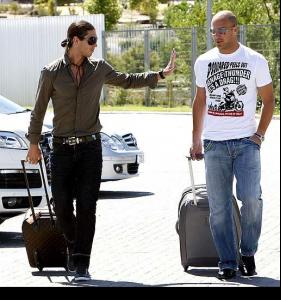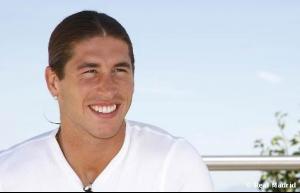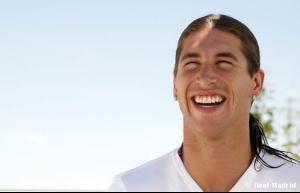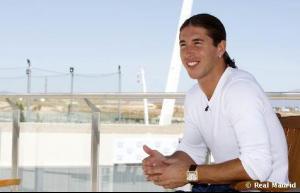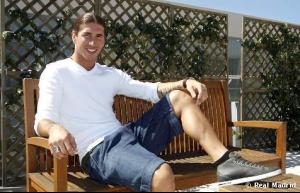-
Gonzalo Higuaín
Does anyone know if he had his front teeth fixed? Because it does look like it...
-
energygrrl started following Gonzalo Higuaín
-
Pablo Hernandez
Boys and their toys. You can also see a hint of tattoo on his left upper arm on 2 of the pics - boy needs to strip more, I want to see the whole thing!
-
Juan Mata
Juanín... he's such a handsome one!
- Pablo Hernandez
-
Sergio Ramos
The new haircut with the layers makes him look much younger again. I prefered the longer hair. *pouts*
-
Sergio Ramos
-
Sergio Ramos
-
Fernando Torres
This is Nando's new profile shot at the liverpoolfc.tv website. So cute. *likes*