Dennis
Members
-
Joined
-
Last visited
Posts posted by Dennis
-
-
-
-
-
-
-
-
Now Playing
in Music
-
-
-
-
-
-
-
-
-
-
-
-
-
Hi, gorgous pics right

haha owjha ben je ook nederlands ?
jep, van pp2g Bellalima
 misschien zegt het je niets, ben er niet meer actief
misschien zegt het je niets, ben er niet meer actiefIdd, vrij veel Hollanders hier xotic_styla

(sorry for my little dutch there guys, needed to explain where I know her from
 )
)Are there any recent pics, except for the small ones, with Adriana's new haircolor?
I haven't seen a big version yet...
Another kaaskop here

-
-
-
-
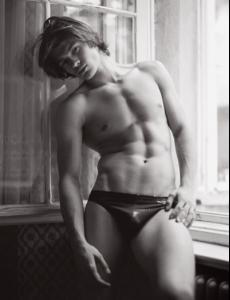
Rachel Bilson
in Actresses
She's so petite and cute. I saw a short movie of her once in which she was great. Unforgiven it was called.