-
Beautiful brunette bikini model for Meshki Women's Boutique
-
Jack79 started following Pretty Iconic London model , Beautiful brunette bikini model for Meshki Women's Boutique , Lovely Gnash swim bikini model - Jacelyn Tantay and 4 others
-
Lovely Gnash swim bikini model - Jacelyn Tantay
Thanks very much.
-
Lovely Gnash swim bikini model - Jacelyn Tantay
Does anyone know the name of the girl modelling for Gnash Swimwear? This photo is also on the Free People website.
-
Beautiful brunette model
Very clever fletch, and a great tip - thanks.
-
Beautiful brunette model
Thanks for indentifying Magdalena Luniak. Well done, fletch!
-
Beautiful brunette model
Does anyone know her name? It would seem the photo was taken at the Belmond Grand Hotel in Sicily, but this photo is a still from the beginning of a reel on the Rever De Moi clothing brand instagram page.
-
Leni Swims bikini model
Thanks very much!
-
Leni Swims bikini model
-
Trinagl Swimwear model
Thanks very much!
-
Trinagl Swimwear model
-
Beautiful brunette model
- Unknown bikini model
-
Pretty Iconic London model
I can appreciate that, Kim. I just figured that being a model or influencer is such a high-profile/public way to make a living, I was curious why a model would not want their real name to be known. But I guess they must have their reasons. Thanks for the reply.
-
Pretty Iconic London model
I think you've found a match, well done again, Kim! Any idea what her last name might be?
-
Pretty Iconic London model
Jack79
Members
-
Joined
-
Last visited
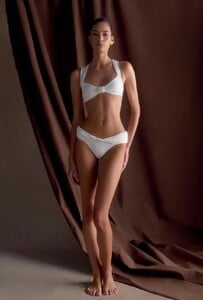


--(1).thumb.png.cda8d2c7f56b575c07137ba470b05437.png)




