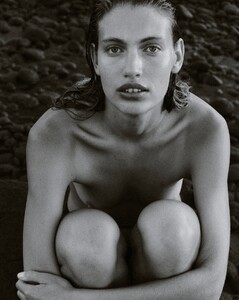- Yulia Bulakhtina
-
tintoteur started following PaulPlisson
-
Clémence Navarro
Magnifique! Merci beaucoup!
-
Stefania Bianchi
Amazing, thank you !
-
Clémence Navarro
Here you go Link removed at the request of Pinguoin (original uploader), sorry guys.
-
Clémence Navarro
Hi Mark, any chance to post the 8K version please ? 🙏
-
Clémence Navarro
Simply have a look at her page on Bellazon, you will find the pics. And more nudes as Kasia for Hegre
- Clémence Navarro
-
Clémence Navarro
2 : Karen Joigny 8 : Pauline Moulette
-
Clémence Navarro
see my DM
-
Clémence Navarro
Totally awesome !!!!!! There are other super good models with MC... would it possible that you make a global website rip ? That would be best of the best Thanks you so much already !!!
-
Clémence Navarro
I tried but it keeps on asking login/password for downloading. If it works for you, would you so kind as to upload all the content it to Gofile or any plateform so we can download it ? That would be so valuable ❤️ Thank you so much for helping.
PaulPlisson
Members
-
Joined
-
Last visited