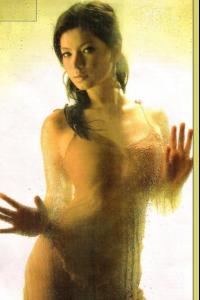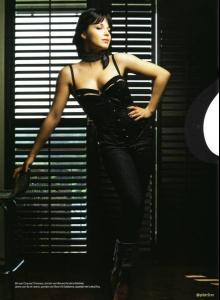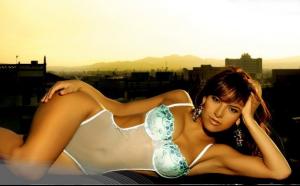- Name please
-
I think shes called Sabrina??
-
Anyone any ideas for any of these
-
Any ideas who these are??
Sorry got to try these again
-
I give up now
I don't think so. I don't think it is either - anybody else have any ideas
-
I give up now
I give up - I know I know this name but can't remember what it is! Anybody help. photo.php photo.php
-
Any ideas who these are??
-
Anyone any ideas for any of these
I've posted some of these a little while ago with no luck but there are a couple of new ones 1 - Not sure if this is the same person as picture 2 2 3 4 - Wearing a baby soft fragrance t-shirt but not sure if part of an advertising campaign 5 6 7 8 - This is from the Sensual Mystique catalogue
-
A few more for naming please
Still looking for some of these - any ideas??? Thanks Thanks for the Pics Esare, and the name of course.
-
Who are these please
Thanks for the names Just number 2 to get now - anybody any ideas??
-
A few more for naming please
Thanks for the Pics Esare, and the name of course.
-
A few more for naming please
I think number 4's first name is Marina if that helps anybody
-
A few more for naming please
-
any ideas?? Please
-
Who are these please
Plycc100no
Members
-
Joined
-
Last visited