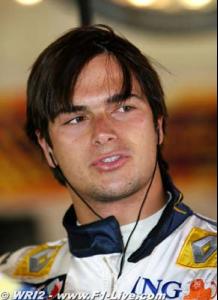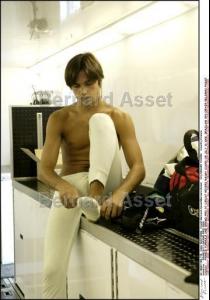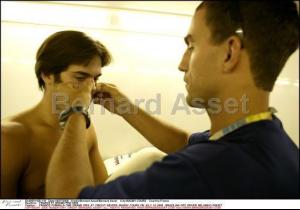-
Nelson Piquet Jr.
Here is a small video which footage of Nelsinho in Brazil. He is very shy and soft-spoken as usual (soooo cute!) His part comes at 2:00 min http://www.youtube.com/watch?v=-NgEY4yAcEA
-
Nelson Piquet Jr.
- Nelson Piquet Jr.
- Nelson Piquet Jr.
- Nelson Piquet Jr.
- Nelson Piquet Jr.
Oh he is lovely! Cora, no need to be sorry! i love it when you post his pics :DDDDDDDDD- Nelson Piquet Jr.
- Nelson Piquet Jr.
OMG, He just gets hotter everyday! Here are some pics from Monza and from the GP2 Prize Giving Ceremony (with Giorgio Pantano and Alvaro Parente). Nelsinho is a suit is just drool-worthy- Nico Rosberg
- Nico Rosberg
- Nelson Piquet Jr.
- Nelson Piquet Jr.
Thank you Cora for posting such a yummy picture of Nelson- Nelson Piquet Jr.
- Nico Rosberg
- Nelson Piquet Jr.
- Nelson Piquet Jr.
Account
Navigation
Search
Configure browser push notifications
Chrome (Android)
- Tap the lock icon next to the address bar.
- Tap Permissions → Notifications.
- Adjust your preference.
Chrome (Desktop)
- Click the padlock icon in the address bar.
- Select Site settings.
- Find Notifications and adjust your preference.
Safari (iOS 16.4+)
- Ensure the site is installed via Add to Home Screen.
- Open Settings App → Notifications.
- Find your app name and adjust your preference.
Safari (macOS)
- Go to Safari → Preferences.
- Click the Websites tab.
- Select Notifications in the sidebar.
- Find this website and adjust your preference.
Edge (Android)
- Tap the lock icon next to the address bar.
- Tap Permissions.
- Find Notifications and adjust your preference.
Edge (Desktop)
- Click the padlock icon in the address bar.
- Click Permissions for this site.
- Find Notifications and adjust your preference.
Firefox (Android)
- Go to Settings → Site permissions.
- Tap Notifications.
- Find this site in the list and adjust your preference.
Firefox (Desktop)
- Open Firefox Settings.
- Search for Notifications.
- Find this site in the list and adjust your preference.